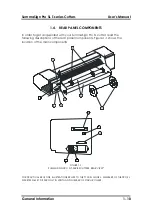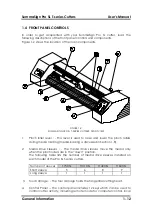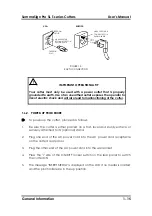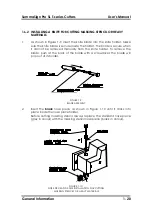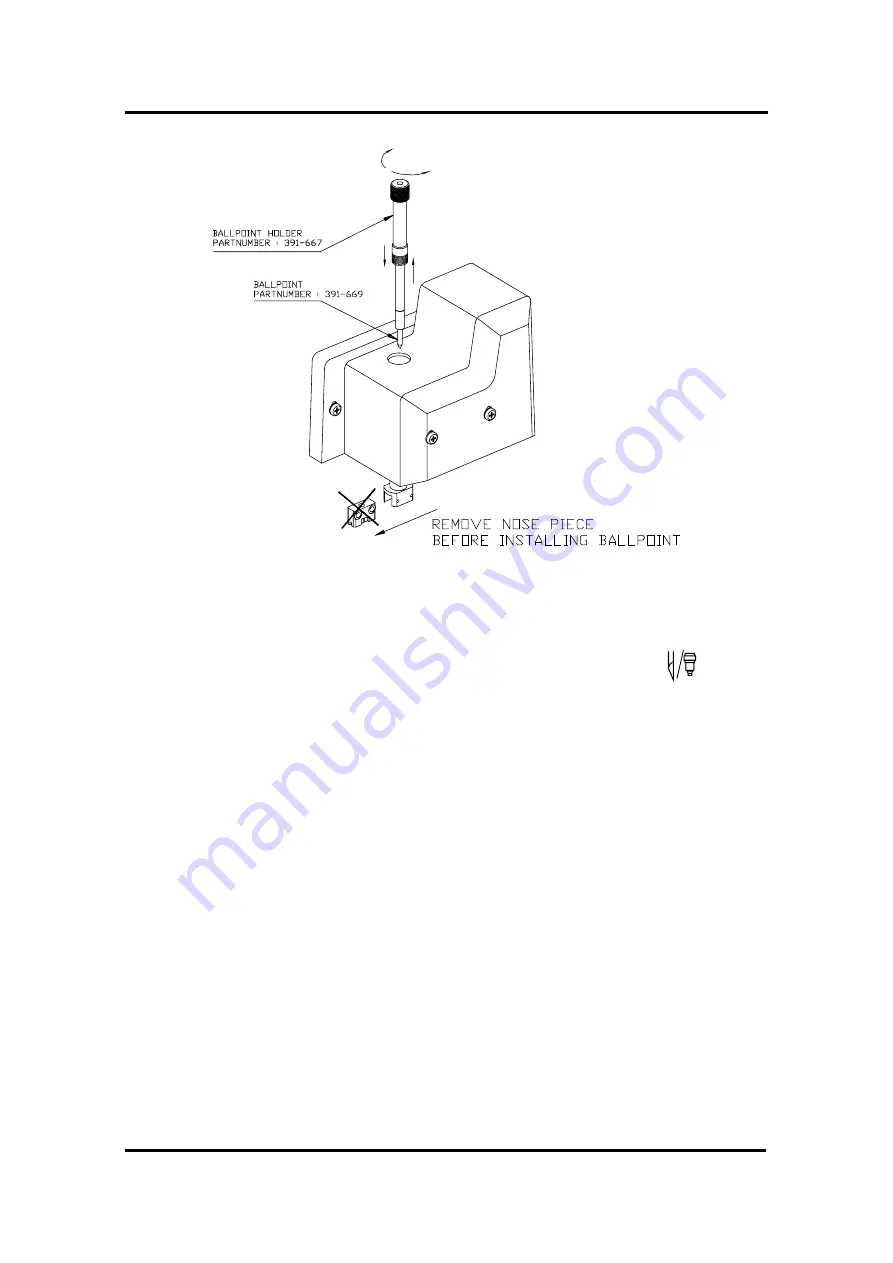
SummaSign Pro SL T-series Cutters
User’s Manual
General Information
1-24
FIGURE 1-14:
BALLPOINT HOLDER INSERTION
5.
To configure the cutter for ballpoint pen operation, press the
key.
Press the left or right jogging key until “BALLPOINT” appears on the
second line of the LCD.
Press ENTER and an asterisk (
¾
) will appear next to “BALLPOINT” to
indicate that the ballpoint is selected.
A small “P” (for "Pen") will be displayed in the upper right corner of the
LCD.