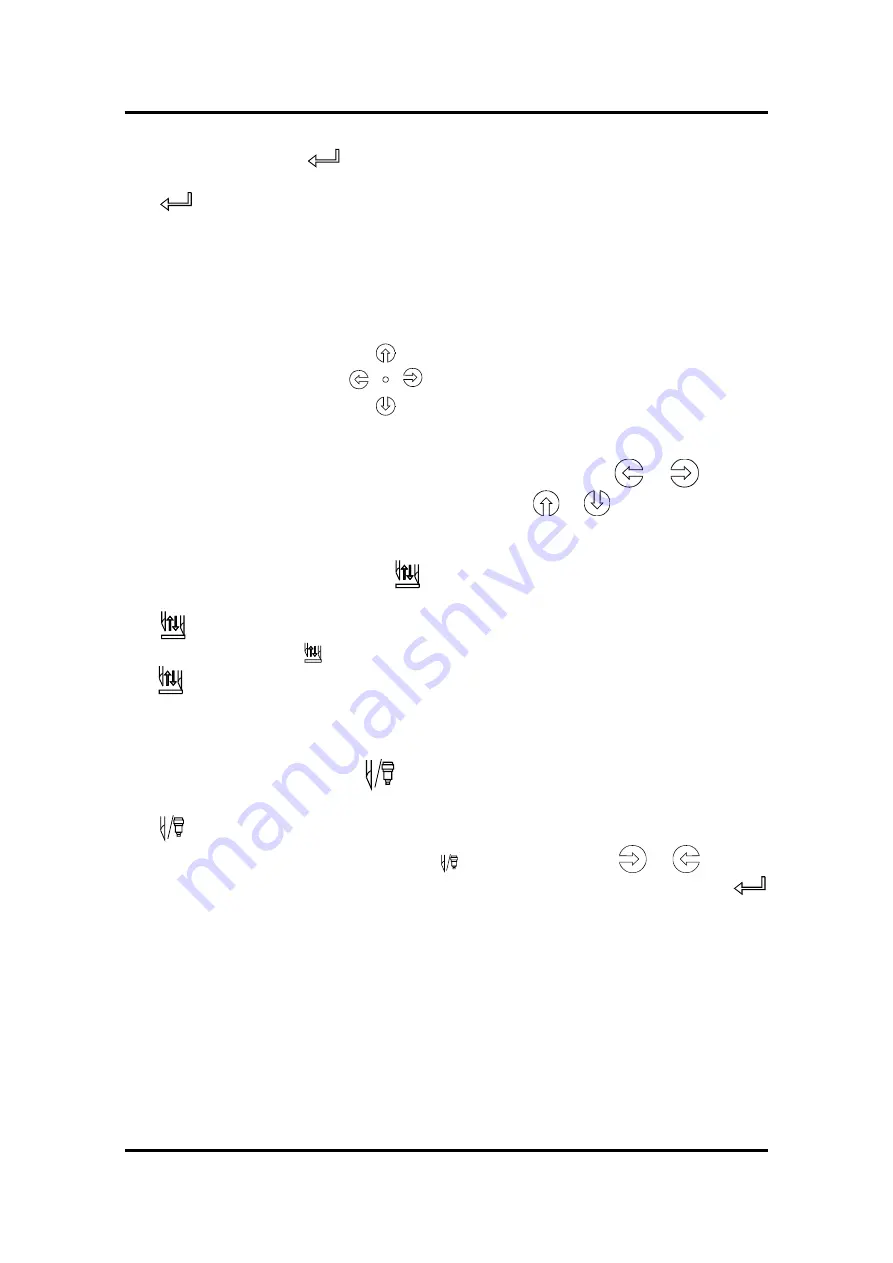
SummaSign Pro SL D-series Cutters
User’s Manual
Operation
2-5
2.1.5
THE ENTER KEY
The
key (ENTER) is used to select the item currently displayed on the LCD.
2.1.6
THE 1 AND 2 KEYS
1 - 2
The use of the
1
and
2
keys varies according to the operation in progress; their
use is displayed on the LCD as appropriate.
2.1.7
THE JOGGING KEYS
The use of the jogging keys varies according to the operation in progress.
For example, when working in the USER CONFIG menu, the
or
jogging
key is used to select the new user number and the
or
jogging key is used
to go to the previous or next menu item.
2.1.8
THE TOOL UP/DOWN KEY
The
key (TOOL UP/DOWN) is used while the cutter is offline to raise or lower
the tool. Pressing the
key once will lower the tool onto the media. Pressing
the
key again will raise the tool.
If the tool is not moved for approximately eight seconds, it is raised
automatically.
2.1.9
THE TOOL SELECT KEY
The
key (TOOL SELECT) is used to select knife, pen or pouncing operation. To
temporarily change the tool, press the key, then press the
or
jogging
key until the desired tool appears on the second line of the LCD. Press the
key to confirm the tool. An asterisk (
¾
) appears next to the selected tool. When
the cutter is powered on the next time, the default tool will be selected.
















































