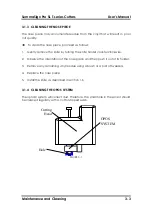SummaSign Pro SL D-series Cutters
User’s Manual
Operation
2-17
2.4.17
FLEX-CUT
FLEX-CUT can be set to OFF, Mode 1 or Mode 2. When set to Modes 1 or 2, the
cutter will alternately cut one length with full pressure and one length with
reduced pressure. FLEX-CUT offers the advantage of cutting completely
through the material while, at the same time, allowing the material to stay
together by means of small media bridges.
MODE 1 is the quickest mode, but is less precise because the pressure changes
during the cutting. MODE 2 is considerably slower than Mode 1, but at the same
time it offers greater precision because the cutter stops at every change of
pressure. Pressing the
1
key will activate the configuration menu, which allows
you to set the cutting pressure and cut length.
1.
CUT LENGTH
This parameter determines the length that will be cut with full pressure. By
pressing the
1
key, the FLEX-CUT test pattern will be cut.
2.
FLEX-CUT LENGTH
This parameter determines the length that will be cut with reduced or no
pressure. By pressing the
1
key, the FLEX-CUT pattern will be cut.
3.
FLEX PRESSURE
This parameter determines the pressure of the FLEX-CUT LENGTH. By pressing the
1
key, the FLEX-CUT test pattern is cut.
2.4.18
RECUT OFFSET
The RECUT OFFSET submenu is used to set or modify the distance between
graphics when making multiple recuts.
The distance can be set between 0 and 255 mm.
The default recut offset value is 0 mm.
The active recut offset value is marked with an asterisk (
¾
) on the LCD.