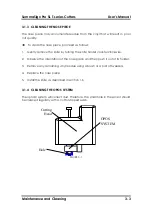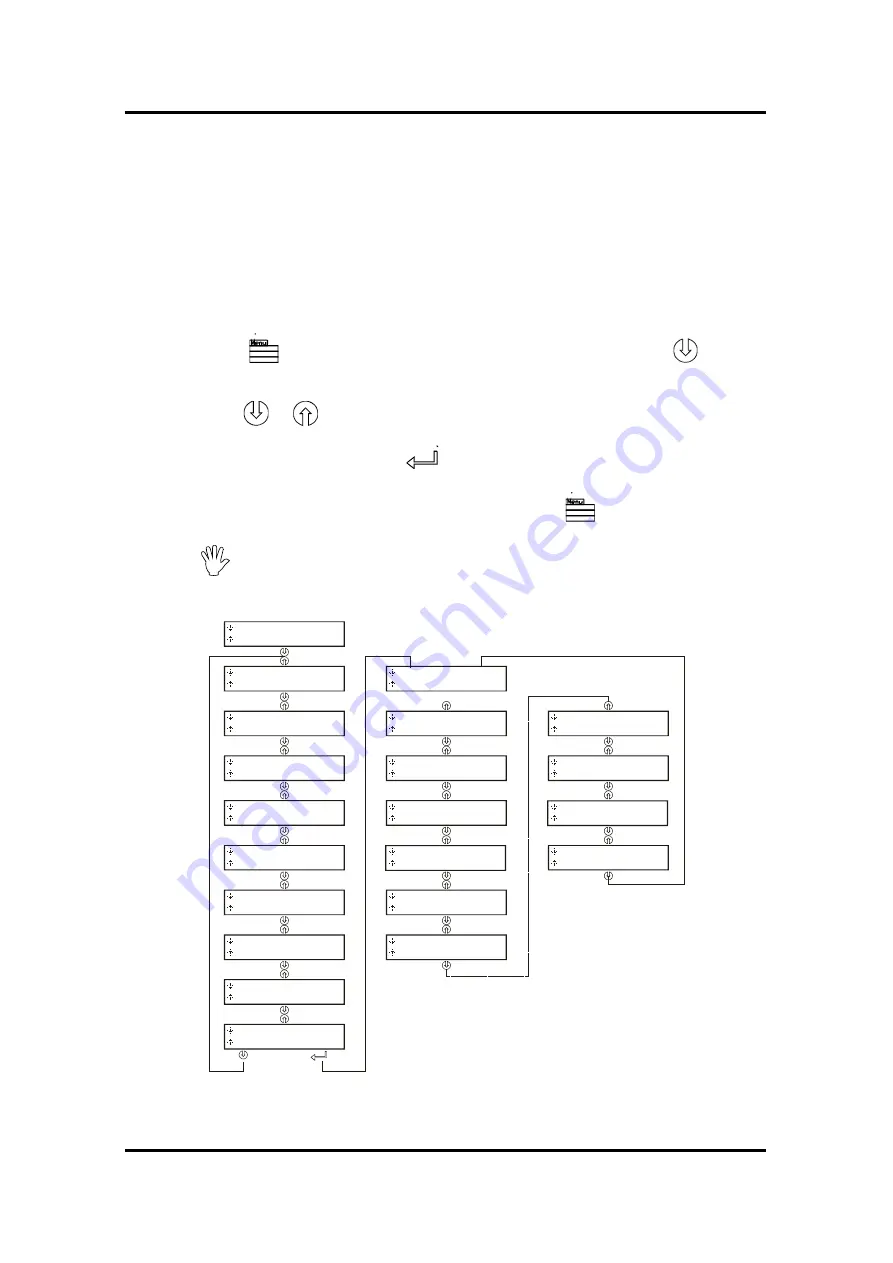
SummaSign Pro SL D-series Cutters
User’s Manual
Operation 2-18
2.5
INTERNAL TEST MENU
Î
To access an internal cut, proceed as follows:
1.
Power on the cutter.
2.
Load cutting or plotting media.
3.
Install a knife or pen.
4.
Press the
key until INTERNAL TESTS is displayed. Press the
jogging
key.
5.
Press the
or
jogging key until the desired internal plot is displayed.
6.
To perform the plot, press the
key.
To exit this menu and go to another menu, press the
key until the desired
menu is displayed.
Press the
key to exit all menus and return the cutter to online status.
..
.
..
INTERNAL TESTS
..
.
.
.
INTERNAL TESTS
CALIBRATE KNIFE
..
.
..
INTERNAL TESTS
LANGUAGE
..
.
..
.
INTERNAL TESTS
CUT BORDER
..
.
..
.
INTERNAL TESTS
ROM REVISION
..
.
..
.
INTERNAL TESTS
MENU PLOT
..
.
..
.
INTERNAL TESTS
SERVICE PLOT
..
.
..
INTERNAL TESTS
CONFIDENCE
..
.
..
.
INTERNAL TESTS
OPTICAL SENSOR
..
.
..
.
INTERNAL TESTS
DIN CUT
..
.
..
.
INTERNAL TESTS
SENSOR SETUP
..
.
..
.
INTERNAL TESTS
COIL SETUP
..
.
..
.
INTERNAL TESTS
CAL MEDIA
..
.
..
.
INTERNAL TESTS
CALIBRATE X/Y
..
.
..
.
INTERNAL TESTS
LCD CONTRAST
..
.
..
.
INTERNAL TESTS
CAL OPOS
..
.
..
.
INTERNAL TESTS
RS-232 PLOT
..
.
..
.
INTERNAL TESTS
OPOS SETTINGS
..
.
..
.
INTERNAL TESTS
RAM TEST
..
.
..
.
INTERNAL TESTS
SYSTEM TESTS
..
.
..
.
INTERNAL TESTS
INSTALL MENU
FIGURE 2-4:
INTERNAL TESTS SUBMENUS