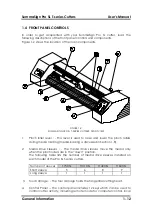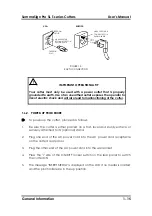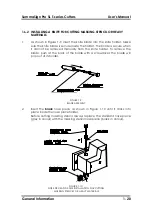SummaSign Pro SL T-series Cutters
User’s Manual
General Information
1-25
1.6.4
INSTALLING A POUNCING TOOL
The SummaSign Pro SL cutters can also be operated with a
POUNCING TOOL
.
After replacing the knife with a pouncing tool, the cutter can be used as a
pouncer.
Î
To install the pouncing tool, proceed as follows:
1.
Remove the knife by turning the knife holder counterclockwise with one
hand while holding the nose piece in place with the other hand.
2.
Remove the nose piece (refer to Fig 1-14)
3.
Insert the pouncing tool into the tool shaft.
4.
Insert the pouncing tool as far as possible by turning it clockwise while
holding the nose piece holder in place with the other hand.
5.
To configure the cutter for pouncing operation, press the
key.
Press the left or right jogging key until POUNCER appears on the second
line of the LCD.
Press ENTER and an asterisk (
¾
) will appear next to “POUNCER” to indicate
that the pouncing tool is selected.