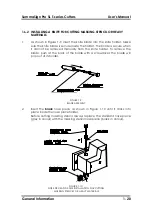SummaSign Pro SL T-series Cutters
User’s Manual
General Information
1-31
1.8
MEDIA LOAD PROCEDURE
SAFE OPERATION
Do not place any objects in front of, or behind, the cutter that could
interfere with cutter operation. Make sure the media is free to move
forward and back. Keep hands, hair, clothing and jewelry away from
moving parts.
Turn the power on. The following message will appear on the LCD screen:
..
.
...
PLEASE WAIT
LOADING...
The cutter will automatically start executing a minimal loading procedure
consisting of:
- A media width measurement
- A 45° test
- A length of media is unwound equal to the width measured
between the pinch rollers
When the cutter indicates that it is “ONLINE”, it is ready to receive a file:
800mm/s
120g K
ONLINE 1
...
.
.45mm..
.
When receiving a cut file, the cutter will automatically pull from the roll a length
of media equal to the width of the pinch rollers. Media is then pulled
successively from the roll in increments equal to the width of the rollers.
IMPORTANT
Tracking of longer signs is only guaranteed when the
full
load procedure
is performed!
Proceed as follows to complete the full load procedure:
Press the
key and the following message will appear on the LCD screen: