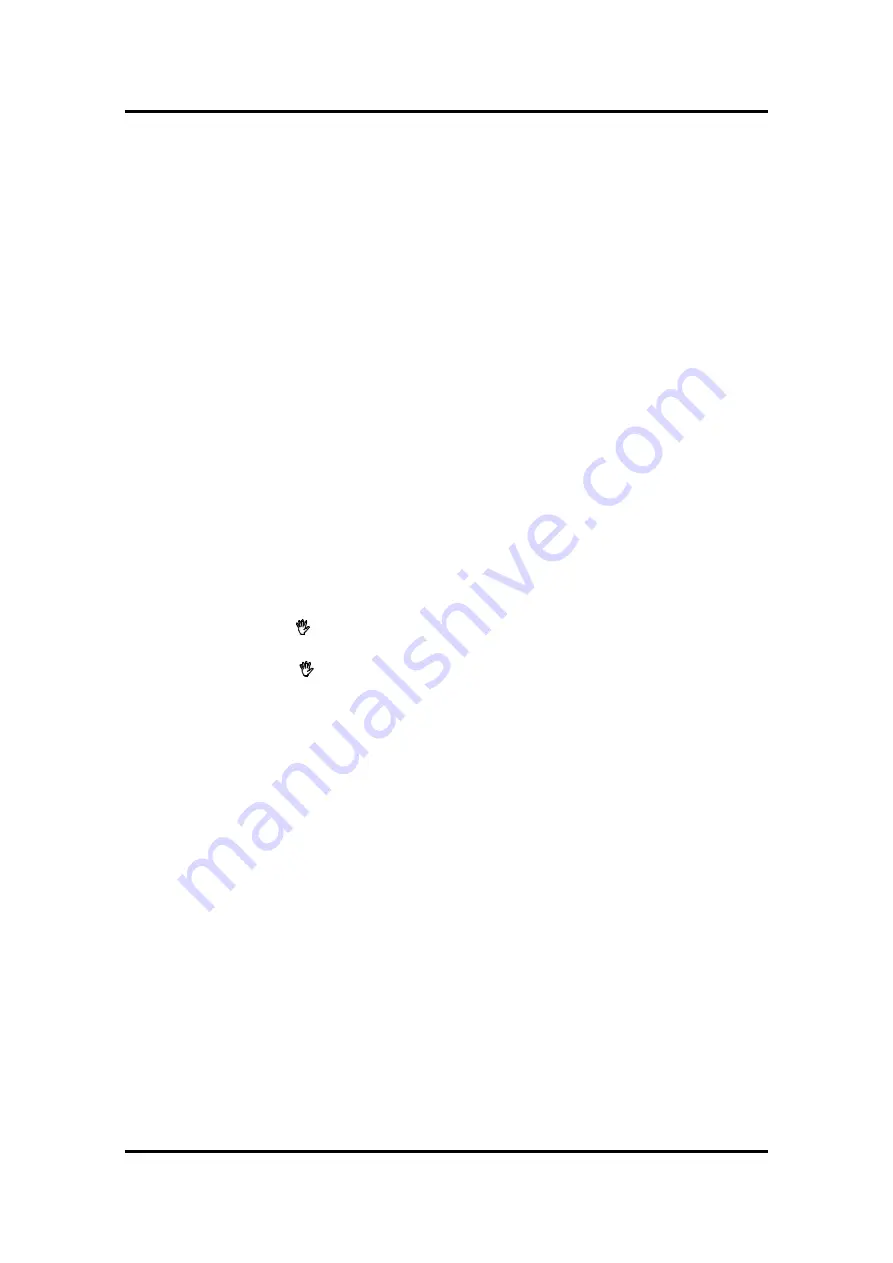
SummaSign Pro T-series Cutters
User’ s Manual
General Information
1-13
4.
Control Panel : -
The control panel contains 12 keys. All cutter activity
can be initiated from the control panel. This includes initiating remote
mode for computer control, local mode for manual operation and menu
mode. Each control panel function is explained in Section 2.1.
5.
Display :
- The 2x16 character display informs the user about the current
status of the cutting process or actions which need to be taken.
6.
Sensors :
- The sensors detect the presence of media to avoid any
damage to the cutting strip. Upon powering up the machine, they cause
the media to move all the way to the front edge of the platen.
7.
Pinch rollers
:
- The pinch rollers (one at each side) hold the media
clamped between the rubber rollers and the media drive sleeves.
The T1010 and T1300 units are provided with an extra low pressure roller in
the middle to keep the vinyl media flat.
8.
Cutting strip
:
- Soft strip to avoid any damage to the knife tip when no
media has been loaded. Since cutting is done on the cutting strip it is
essential that the cutting strip remains intact.
9.
Manual cut-off knife
:
- Upon completing a sign, move the media forward
by pressing the key. Use the manual knife to cut the finished sign off the
media roll. Leave the loaded media in place ready to start your next cut
by pressing the key again.
10.
Stand : -
The stand comes standard with the T1010 and T1400 units. For the
T750 unit the stand is optional.
Summary of Contents for T1010 Pro
Page 1: ......
















































