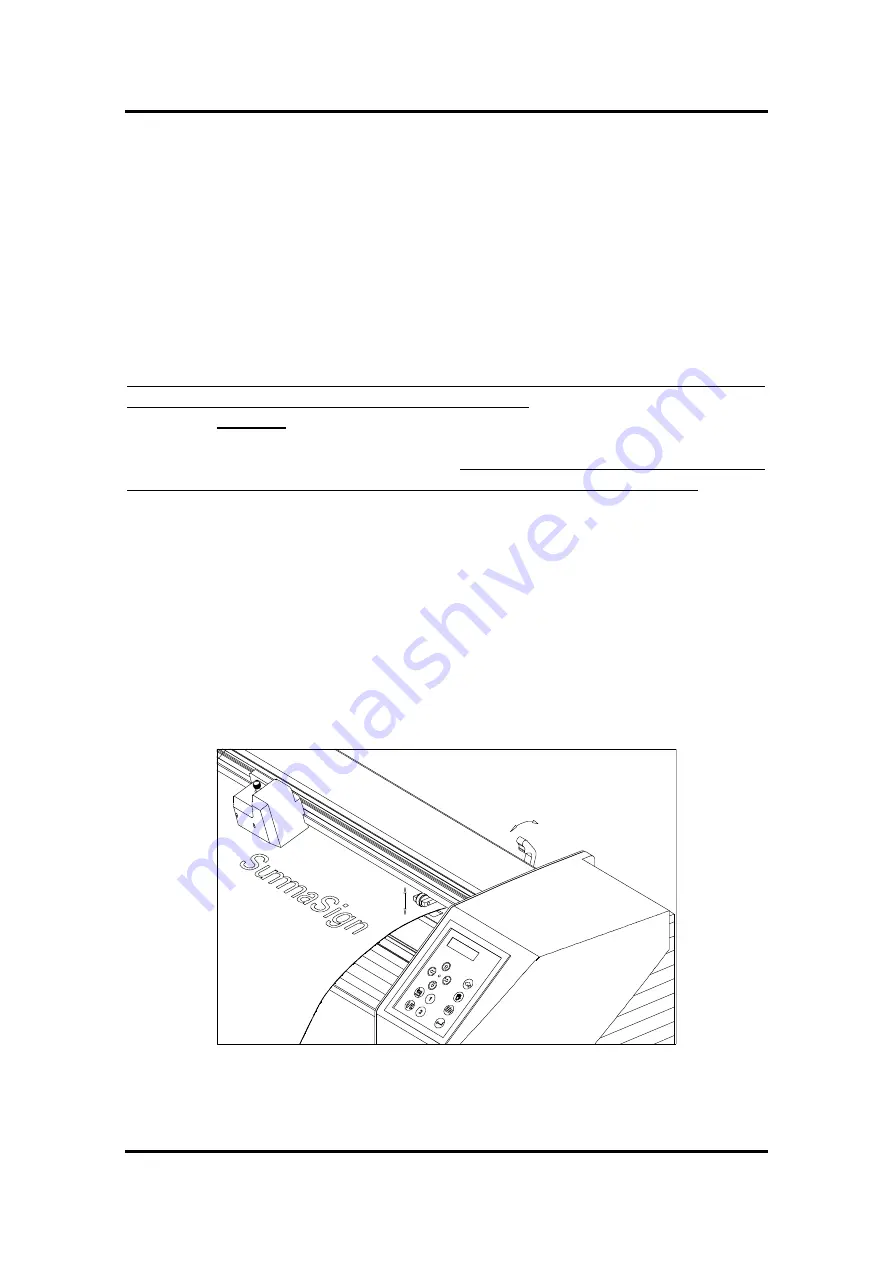
SummaSign Pro T-series Cutters
User’ s Manual
General Information
1-27
Before lowering the pinch rollers, carefully check the position of the rollers in
relation to the drive sleeves. When the pinch rollers are DOWN, the two rollers
must run over the sleeves in order to ensure proper media traction. It is very
important that both media edges always rest on the sleeves in such a way that
the two pinch rollers, which are positioned 3 to 15 mm (0.1" to 0.6") from the
media edge, will run over the sleeves when lowered to the drive drum.
On the T1010 and T1400 units, two, three or more sleeves may be partly or fully
covered, depending on the media width used. To ensure precise and correct
positioning of the pinch rollers, special reference marks have been provided on
the head guide.
The central low-pressure roller on the T1010 Pro and T1400 Pro is used to
enhance media routing and keep the vinyl flat.
Ideally, this roller should be
positioned
halfway
between the two edge rollers and above one of the drive
sleeves.
For media widths smaller than 600 mm,
the central low-pressure roller on the
T1010 and T1400 units can be positioned in the UP position to disable it.
1.8.2. FEEDING AND POSITIONING MEDIA
The loading procedure described below has been found to give excellent
repeatability. When loading media, adhere to these step-by-step instructions
strictly.
è
To load media, proceed as follows:
1. Raise the pinch rollers by means of the pinch roller lever arm located on
the right-hand side of the cutter, next to the control panel.
FIGURE 1-15 :
MEDIA POSITIONING
Summary of Contents for T1010 Pro
Page 1: ......
















































