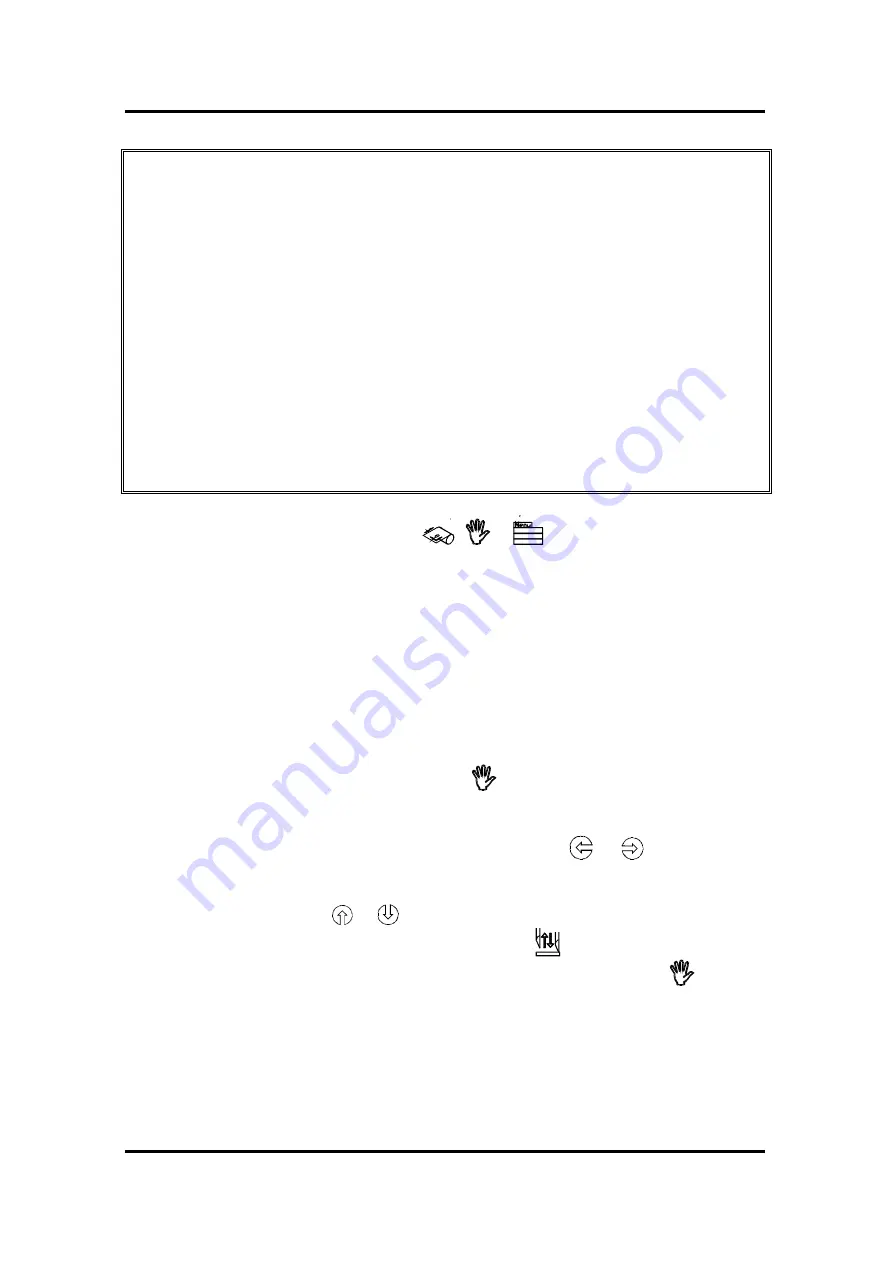
SummaSign Pro T-series Cutters
User’ s Manual
Operation
2-8
When the cutter is on line, but has not been selected by the host computer, the
following conditions must be met:
•
The cutter must be powered ON.
•
Media must be loaded. For detailed media loading instructions, see
Section 1.8 .
•
The proper tool must be installed.
•
The cutter must be connected to the host computer via a RS-232-C link or
a parallel interface.
•
The cutter must be configured for the scheduled operation.
To put the cutter off line, press the
,
or
key. Pressing any of these
keys will suspend the current cutting/plotting operation until the cutter is put on
line again.
2.2.2. LOCAL OPERATION
Local operation is only possible while the cutter is off line. Local operation
means that the cutter is operated directly by the operator via instructions
entered on the control panel.
è
To work in local operation mode, proceed as follows:
1.
If the cutter is still on line, press the
key once to select off line. The
media will move forward over a certain distance.
2.
To move the carriage to the left or right, press the
or
jogging key.
3.
To make the media move forwards (towards you) or backwards (away
from you), press the
or
jogging key.
4.
To move the tool head up or down, press the
key.
5.
To end local mode and put the cutter on line again, press the
key.
Summary of Contents for T1010 Pro
Page 1: ......
















































