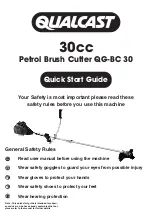Interface
4-1
SECTION 4
INTERFACE
4.1. INTRODUCTION
This section describes the signal connections for RS-232-C serial communication
between your cutter and the host computer. When connecting the cutter to
the host computer, always proceed as follows:
1.
Refer to the cutting/plotting application software documentation and
check the recommended cabling specifications.
If your cutter is not specifically listed, use the cabling specified for the
Houston Instrument DMP-60C cutters.
2.
If the documentation of the cutting/plotting software does not contain
specific cabling instructions, use the Summa cable specifications
recommended for your computer.
4.2. INTERFACE NOTES
4.2.1. SYSTEM SETUP
4.2.1.1. MS-DOS or PC-DOS operating system
è
To set up your system, proceed as follows:
1.
Boot up the operating system.
2.
If the cutter is to be connected to serial port #1 (known as COM1) the
port must be configured by entering the following command at the
system prompt: MODE COM1:9600,N,8,2,P.
3.
If the cutter is to be connected to serial port #2 (known as COM2) the
port must be configured by entering the following command at the
system prompt: MODE COM2:9600,N,8,2,P.
Summary of Contents for T1010 Pro
Page 1: ......