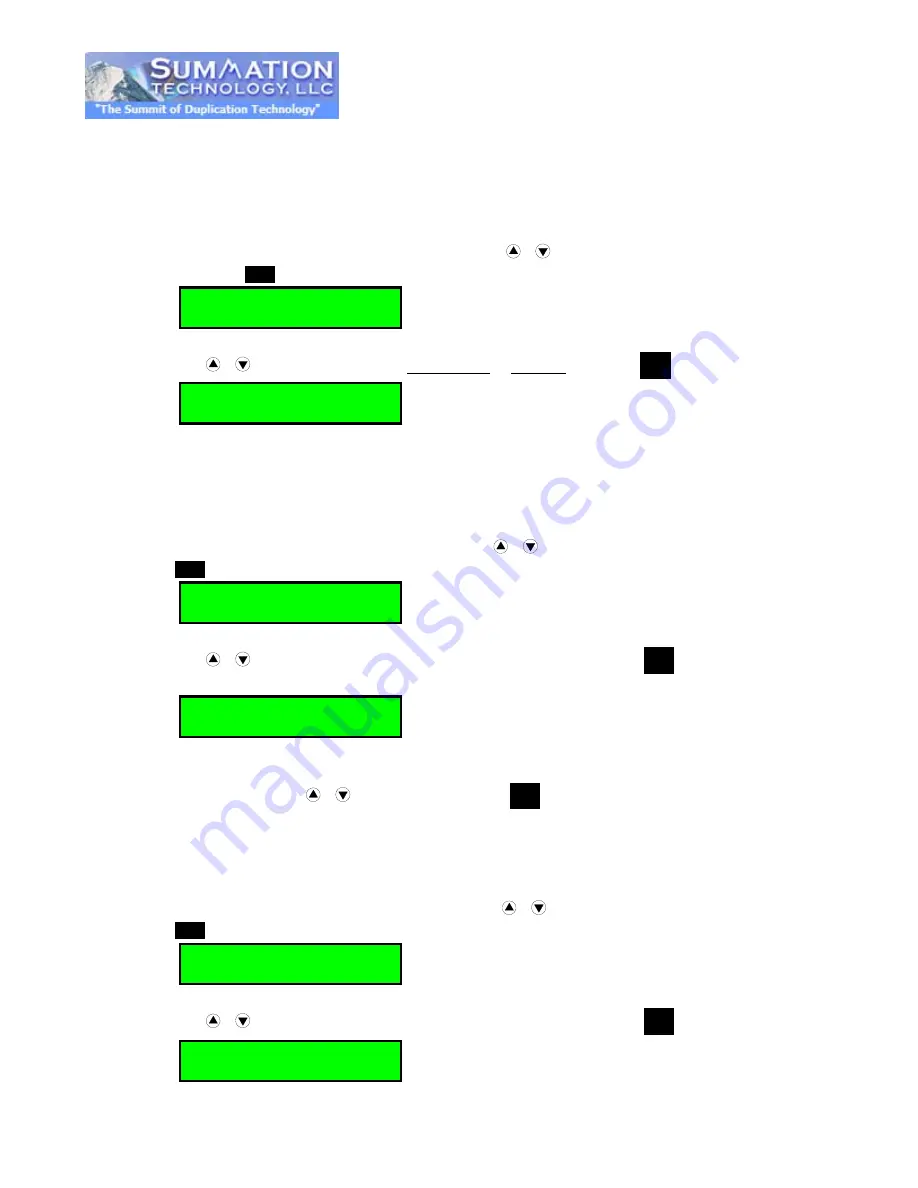
11.8.8 Show HDD Image Name (Only for units with Hard Drive Installed)
①
.
Under
11.8. Advanced Setup
sub-catalog, press
,
to select 8
. Show HDD Image Name
,
and press
ENT
for entry.
②
.
Use
,
to select display of the image name or capacity and press
ENT
for confirmation.
11.8.9 Boot Password
This function allows you to use and set-up password protection for the duplicator before the boot-up
process can be started. The boot password prevents anyone unauthorized from using the duplicator
system.
①
.
Under
11. Advanced Setup
sub-catalog, press
,
to select 9
. Boot Password
, and press
ENT
for entry.
②
.
Use
,
to open (Enable) or close (Disable) this function and press
ENT
for confirmation.
③
.
After selecting “Enable”, you will see the password setting frame. There are 6 numbers for your
setting. Please use
,
to set letters and press
ENT
for completion.
11.8.10 Set Password
This function sets password protection for the duplicator before the setup settings can be
altered. The setup password prevents unauthorized changes to the system.
①
.
Under
11.8 Advanced Setup
sub-catalog, press
,
to select 10
. Set Password
, and press
ENT
for entry.
②
.
Use
,
to open (Enable) or close (Disable) this function and press
ENT
for confirmation.
[Advanced Setup]
8. Show HDD Image
[Show HDD Image]
Image Name
[Advanced Setup]
9. Boot Password
[Boot Password]
Disable
[Advanced Setup]
10. Set Password
[Set Password]
Disable
























