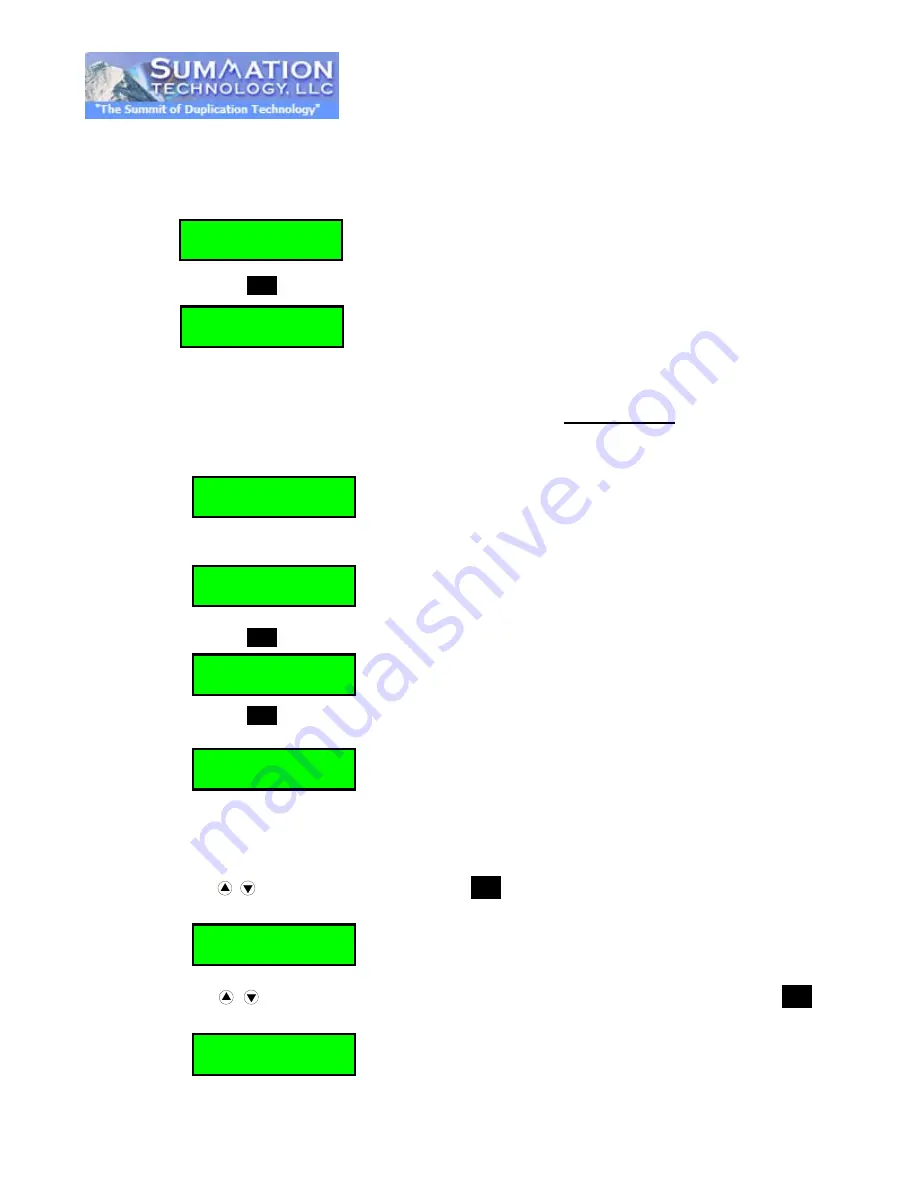
12.7 HDD Info.
This function allows you to check the information of HDD, such as how many discs are stored and the
rest space available in HDD.
12.8 Format HDD
This feature will allow you to format the HDD. However, you will not be able to format the HDD if the
HDD image was selected as Reading Source. You should go to 8. Select Source to select Optical Drive
as Reading Source, then you shall be able to format HDD.
12.9 Load & Copy
This function allows you to load the master disc to hard drive and make a copy simultaneously.
①
.
Press
,
to 12. HDD Manager and press
ENT
. And select 9. Load & Copy.
②
.
Press
,
to choose between “Synchronize”, “Load First” and “Off” and then press
ENT
to
confirm.
Press
ENT
to confirm format
Press
OK
Press
ENT
to confirm and start executing
format
>>>Warning<<<
Format HDD?
[Image Manager]
8. Format HDD
[Format HDD]
Complete!
[Format HDD]
Complete!
[Image Manager]
7. HDD Info.
Press
ENT
Used: 0CD 7DVD
Free: 41CD 8DVD
[Load & Copy]
Synchronize
[Image Manager]
9. Load & Copy























