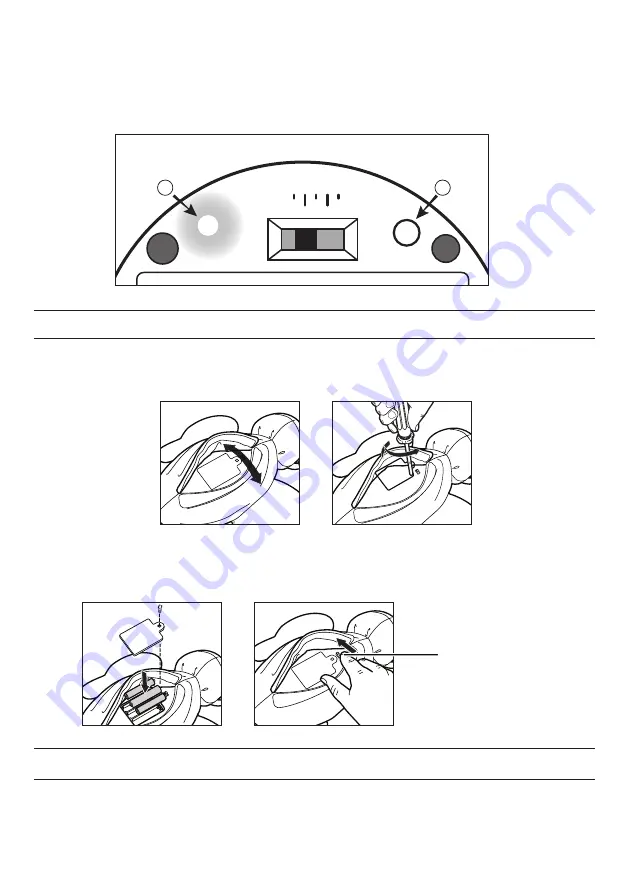
TO CHANGE BATTERIES
Open pocket on bottom of unit. Use a Phillips head screwdriver to loosen battery door screw.
Open battery door. Remove old batteries and dispose of them safely.
TO CLEAN:
Surface wipe only; air dry.
WASH & CARE INSTRUCTIONS
Insert 3 new “AA” batteries, making sure that the “+ and _” are facing the correct way. The battery
compartment is marked for clarity. Replace battery door. Make sure the On/Off Switch is in one of
the three "On" positions and secure pocket.
On/Off Timer Switch
Cry Activation:
To select cry-activation, press the button (1) on the bottom of the unit once (so it is depressed); pressing
the button again (so the button is out) will deselect cry activation. A light (2) will turn on to indicate that
cry-activation has been selected. In cry-activation mode, audio will not play until a song is chosen or a sound
activates the unit. The audio will play for 15, 30, or 45 minutes (depending on auto-off setting selected).
TRY ME
15 45
30
OFF
1
2




































