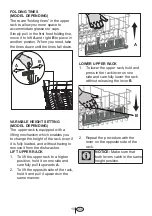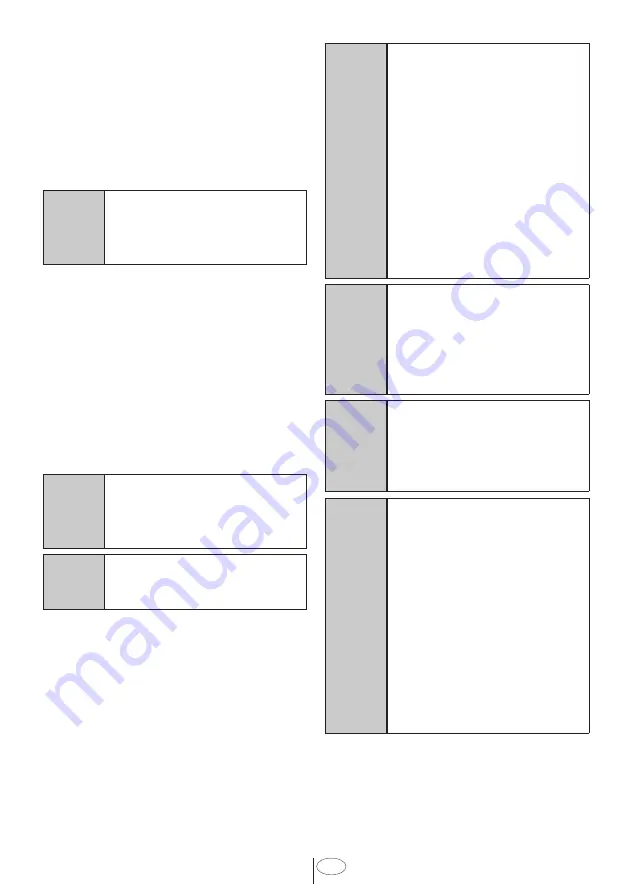
22
USA
selected programme will start
automatically.
Changing the settings while Time
Delay function is active
While the Time Delay function is
activated, you cannot make changes
in the washing programme, auxiliary
functions or the duration of delay time.
C
Programme and auxiliary
functions cannot be
set/changed after the
programme has started.
To cancel the Time Delay function
Open the door of the product Press
and hold the Programme Selection
/ Programme Cancel keys for 3
seconds. After the 3 - 2 - 1 countdown,
0:01 is displayed, close the door of
the product and wait for the draining
process complete. Draining is
completed in 2 minutes and the
machine gives an audible warning
when it is completed.
C
You can select and start a
new programme following
the cancellation of Time
Delay function.
C
Time Delay function cannot
be set after the programme
starts.
6.6 STARTING THE
PROGRAMME
Close the door of your machine to start
it after selecting the programme and
auxiliary functions.
C
MODEL DEPENDING:
Your machine performs
water softening depending
on the hardness level of
the supply water. Washing
time can change while
the programme is running
depending on the ambient
temperature where your
machine is installed,
temperature of the supply
water and amount of the
dishes.
C
Pay attention not to open the
door of the machine when
it is running. There may
be a rush of vapour when
you open the door of your
machine; be careful.
C
The machine will be
switched off if no button is
pressed within 5 seconds
after opening the door while
the machine is running.
C
After the door has been
opened, if any button is
pressed within 5 seconds
and the door is closed,
the selected programme
resumes; otherwise, the
machine will be switched off.
Open the door after the
machine has been switched
off, press On/Off button
and close the door within 5
seconds. The programme
will resume washing.