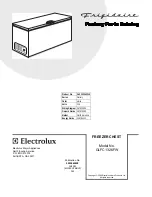12
Function of Controls
MODE/RESET
Key: Press ONCE to reset Max/Min temperature record. When the unit is sounding an
alarm, press ONCE to turn off the beeping sound.
HI/LO
Key: Press ONCE to display high alarm setting. Press TWICE to display low alarm setting. Press
THREE TIMES to display current temperature reading.
ºF/ºC
Key: Press this button to change the temperature display scale from Fahrenheit (ºF) to Celsius (ºC).
Battery Installation
Remove battery compartment cover located on the rear of the unit and remove insulation strip from battery
compartment. Following the polarity (+/-) diagram in the battery compartment, install the battery. Replace
the battery cover. The unit will beep and all segments of the LCD will be activated.
Programming the Alarms
The thermometer displays the internal temperature of the unit being monitored, as well as the maximum
and minimum temperatures reached. The maximum and minimum readings reflect the highest and lowest
temperatures since the battery was inserted or since the MODE/RESET key was last pressed. If the
temperature rises above or falls below the set temperature range, the alarm will sound. By default, the high
alarm temperature setting is 8°C (46.4°F) and the low alarm temperature setting is 2°C (35.6°F). To reset
these limits, follow these instructions:
High Alarm Temperature Setting: Press the HI/LO key ONCE, then press MODE/RESET to enter the High
Alarm temperature setting mode. Use the Up and Down arrows to adjust the temperature accordingly. Press
MODE/RESET once again to confirm the setting.
Low Alarm Temperature Setting: Press the HI/LO key TWICE, then press MODE/RESET to enter the Low
Alarm temperature setting mode. Use the Up and Down arrows to adjust the temperature accordingly. Press
MODE/RESET once to confirm the setting.
By default, the low and high alarms should be audible. To turn alarms on/off:
Audible High Alarm Setting: To make sure the high alarm is audible, press HI/LO key ONCE (to activate
HI-SET on the screen). Then press the ALERT ON/OFF key ONCE to activate the HIGH-ALARM beeping
sound. Press again to deactivate.
Audible Low Alarm Setting: To make sure that the low temperature alarm is audible, press the HI/LO key
TWICE to activate LOW-SET on the screen. Then press the ALERT ON/OFF key ONCE to activate the
LOW-ALARM beeping sound. Press again to deactivate.
NOTE:
Set high and low alarm temperature limits above and below the refrigerator/ freezer operating
temperature to prevent false alarms. For operating temperature ranges, see
Setting the Temperature
Control
on page 9 for refrigerator and 10 for freezer
.
NOTE:
For an activated high alarm and low alarm buzzer, the display should indicate HI-ALARM and LO-
ALARM (see illustration on previous page).
More details about the features and usage of the Thermometer/Alarm can be found in the User
Manual accompanying the unit.
Summary of Contents for accucold ACF33L
Page 5: ...5 LOCATION OF PARTS MODEL ACR45L FROST FREE REFRIGERATOR MODEL ACF33L FROST FREE FREEZER...
Page 17: ...17 NOTES...
Page 18: ...18 NOTES...
Page 19: ...19 NOTES...