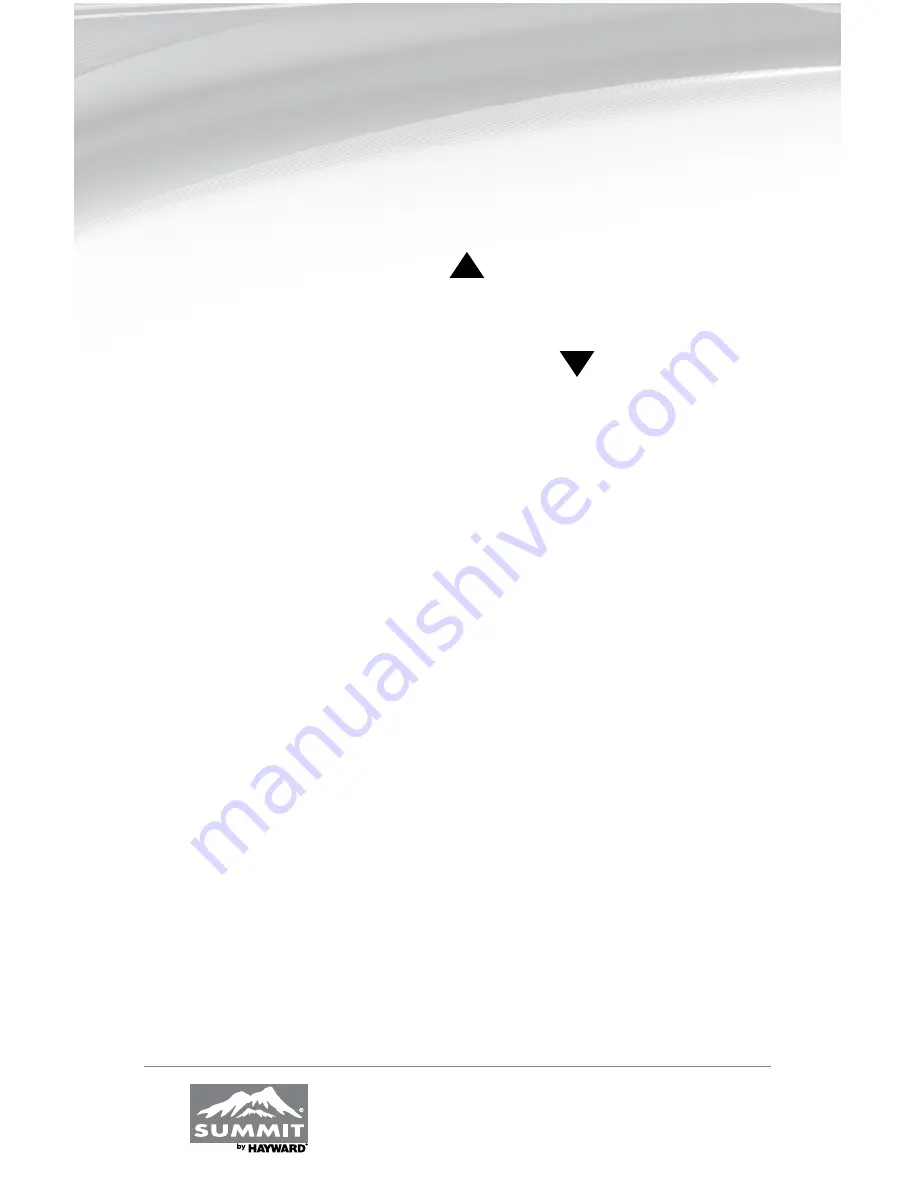
OWNER’S MANUAL
Operation
To increase the temperature
Push the
SET
key until you see
POL
or
SPA
. The programmed temperature
will be displayed. Press the UP arrow
to increase the temperature setting
one degree at a time.
To lower the temperature
Proceed as explained above using the down arrow
.
To select the pool or spa mode
The unit can keep two temperature settings in memory: one for pool mode
(max: 95°F/35°C), and the other for spa mode (max: 104°F/40°C). To have
access to either program, press the
SET
key until you see
P_S
and by press-
ing one of the arrow keys, you can switch to
POL
or
SPA
. Once the heating
mode has been programmed, it will be displayed for five seconds, and will
then return to the actual pool water temperature. The lights on the right side
of the display indicate the chosen heating mode.
To display the temperature in °F or in °C
Press the
SET
key until you see
F_C
and by pressing one of the arrow keys,
you can switch to °F or °C. Once the heating mode has been programmed, it
will be displayed for five seconds, and will then return to the actual pool water
temperature in the mode that you have chosen.
14









































