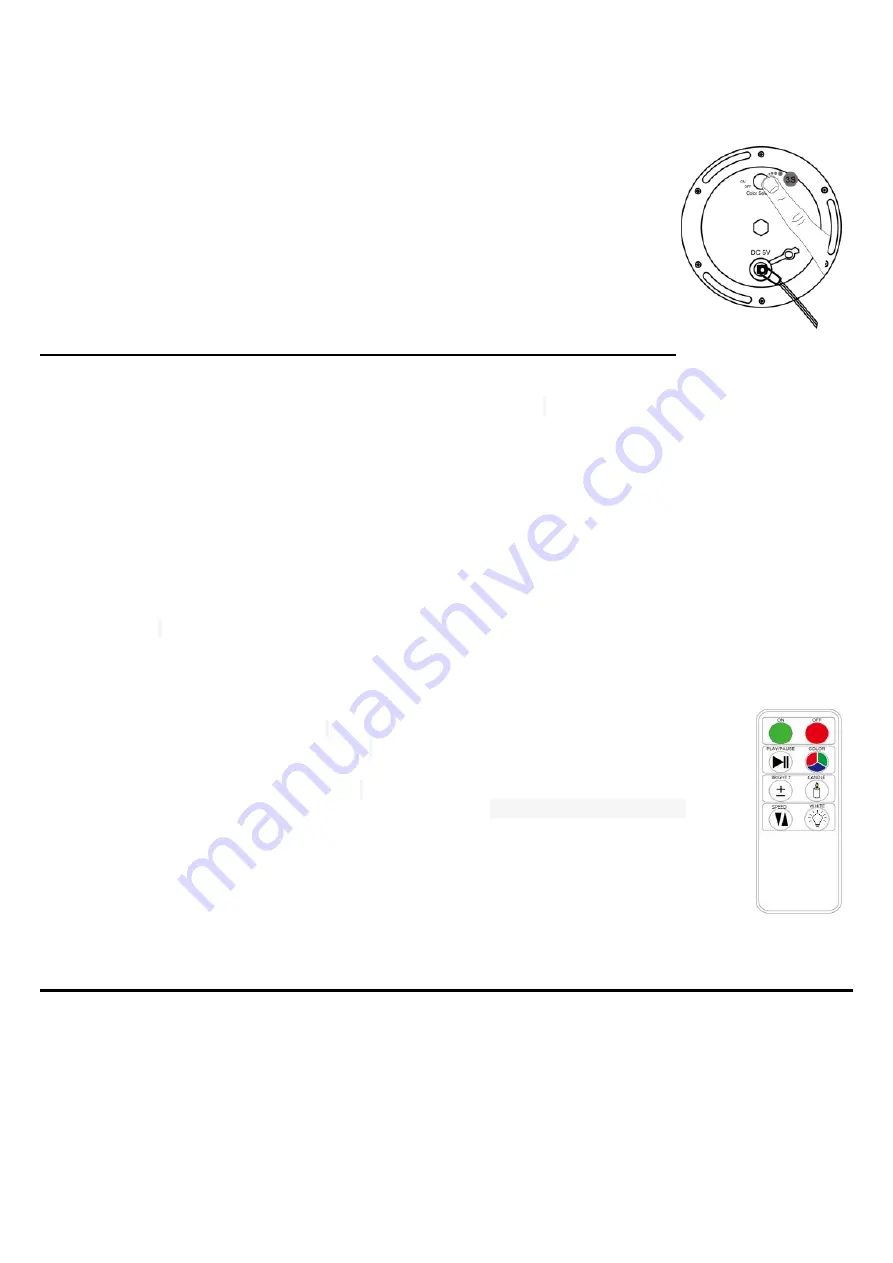
11
• Switch on
: Press the "ON / OFF" button for 3 seconds
• Switch off
: Press the "ON / OFF" button for 3 seconds
• Change color
: While it is working, press the "ON / OFF" button:
- increase the brightness
- switch to automatic color scrolling mode
- select its color manually
Change color manually
Default color is darkest warm white when turn on the lamp,then followed by middle warm
white,brightest warm white,fade,red,green,blue,yellow,orange,pink,purple and from default
darkest warm white to purple in turn.
INFRARED REMOTE CONTROL
RECOMMENDATION
Make sure there are no obstacles in the path of the signal to the LED lamp. The range of the remote control is 1 to 5
meters depending on the environment in which it is used.
INFORMATION
• Before first use, remove the
tab from the battery compartment.
• If it seems to no longer work, after pressing the buttons several times, you must then leave the remote control
to stand for 1 min, approach the lamp and try the operation again.
• A remote control can control se
veral lamps at the same time, you will have to handle the remote control more
closely than usual, to control the desired lamp.
• Indoors, interference with other devices in your home can interfere with your handling of the lamp at 5
meters. You will then have to get closer.
USE OF THE REMOTE CONTROL
Green button: Switching to "ON" position. Turn on the LEDs
Red button: Stop of the device in "OFF" position. Turn off the LEDs
“PLAY / PAUSE” button: Pressing the button lets you scroll through the
colors continuously, pressing the
button a second time freezes the desired color. Press once to scroll again.
"COLOR" button: Allows you to choose the desired color (7 colors). See detailed function above.
"BRIGHT" button (+/-): 4 lighting positions in a regressive manner.
"CANDLE" button: Press the button and give the sparkling appearance of a candle, press again to return
to normal lighting.
"SPEED" button: This function only works for PLAY / PAUSE mode, when the colors change
automatically, press it to speed up or slow down the changing colors.
PRODUCT MAINTENANCE AND CARE
Cleaning
: It is recommended that after use, the products be turned off, rinsed with clean water and dried with a soft
cloth.
When not in use: Keep these products out of the reach of children and out of direct sunlight when not in use.



































