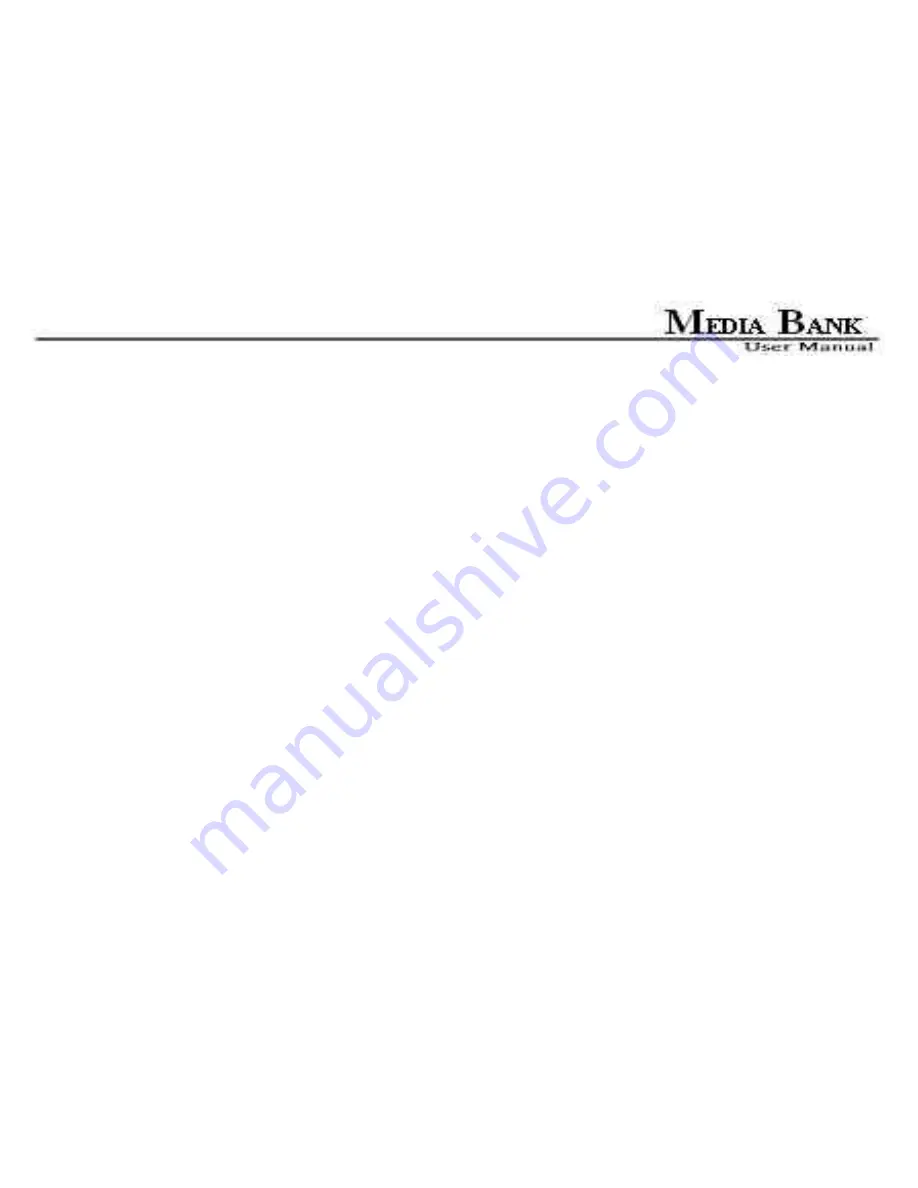
86
- Bound NDAS Devices must be formatted.
- Other users can
Mount
the Bound NDAS Devices once Binding is completed.
NOTE : Aggregation
、
RAID0 and RAID1 can only be performed in Windows XP
、
Windows 2000 and
Server 2003.
Before NDAS Devices can be Bound, they must be in
Connected Mode
.
1. Go to
NDAS Device Management
, choose a NDAS Device you want to Bind.
- If the NDAS Device is in
Mounted Mode
, select
Unmount
.
- If the NDAS Device is in
Connected Mode,
leave it as it is.
- If the NDAS Device is in
Disconnected Mode
, try to reconnect it.
- If the NDAS Device is in
Deactivated Mode
,
Activate
the device.
2. A waning message may appear.
3. Click
Yes
.
4. Wait few seconds for changes to occur. If the color of the NDAS Device does not changed to
White
,
Summary of Contents for ME-747AK
Page 1: ...USER MANUAL Media Bank ME 747AK...
Page 9: ...9 6 8 Uninstall 109 6 9 Use NDAS Device in Linux 109 7 FAQ 110...
Page 11: ...11 1 3 Take a look to the ME 747AK...
Page 12: ...12...
Page 16: ...16 2 6 Start To Assemble Step1 Step2 Step3 Step4...
Page 23: ...23 a power source...
Page 32: ...32 FOLDER REPEAT...
Page 45: ...45 6 Network Hard Disk NDAS Mode...
Page 63: ...63...
Page 64: ...64...
















































