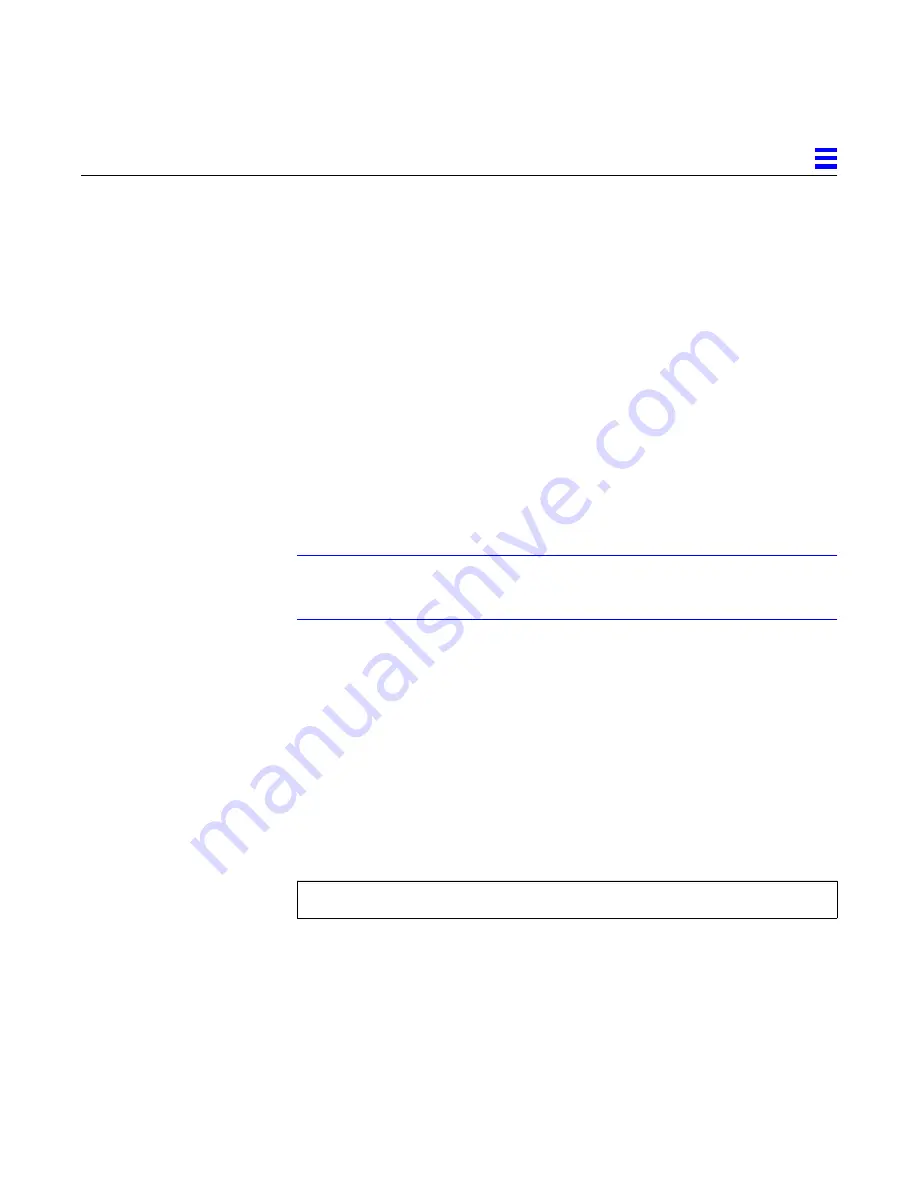
Setting Up Servers and Diskless Clients
127
11
▼
To Set Up a Server
Follow these steps to set up a server to boot diskless clients across an FDDI
connection:
1. Install and configure the relevant SunOS operating system on the server
so that it can be exported.
See the Solaris System Configuration and Installation Guide for detailed
instructions on how to set up an operating system for diskless clients.
2. Check that you have sufficient space in the
/export/root
,
/export/swap
, and
/export/exec
file systems.
3. Install and configure the SunFDDI/P driver and utilities on the server.
4. Ensure that you have an entry for the
sysadmin
group (with a GID of 14)
in the group table
/etc/group
.
You need this entry to use
admintool
to administer remote machines. See
Solaris 2.5 Setting up User Accounts, Printers, and Mail.
Note – If you are running NIS on your server, you can use
admintool
to
update the local
/etc/hosts
and
/etc/ethers
files. You must merge these
files manually into the NIS maps afterwards.
▼
To Introduce Diskless Clients to a Server
Before you can introduce a diskless client to the network you need to know its
host name, IP address and Ethernet address. The six-byte Ethernet address is
displayed when the machine is switched on. (Note that the Ethernet address of
the client is the MAC address stored in NVRAM on its motherboard.)
1. Log in as a member of the
sysadmin
group.
You must log in as a member of the
sysadmin
group to administer remote
machines. Do not log in as
root
or become
superuser
.
2. Start
admintool
by typing:
% /usr/bin/admintool &
Summary of Contents for 1.0
Page 13: ...Contents xiii Glossary 141 Index 147 ...
Page 14: ...xiv SunFDDI P 1 0 Adapter User s Guide May 1997 ...
Page 18: ...xviii SunFDDI P 1 0 Adapter User s Guide May 1997 ...
Page 25: ...Part1 InstallingandConfiguring SunFDDI P ...
Page 26: ......
Page 36: ...10 SunFDDI P 1 0 Adapter User s Guide May 1997 2 ...
Page 58: ...32 SunFDDI P 1 0 Adapter User s Guide May 1997 4 ...
Page 73: ...Part2 PlanningandImplementing SunFDDINetworks ...
Page 74: ......
Page 94: ...68 SunFDDI P 1 0 Adapter User s Guide May 1997 6 ...
Page 110: ...84 SunFDDI P 1 0 Adapter User s Guide May 1997 7 ...
Page 128: ...102 SunFDDI P 1 0 Adapter User s Guide May 1997 8 ...
Page 144: ...118 SunFDDI P 1 0 Adapter User s Guide May 1997 9 ...
Page 150: ...124 SunFDDI P 1 0 Adapter User s Guide May 1997 10 ...
Page 166: ...140 SunFDDI P 1 0 Adapter User s Guide May 1997 A ...
Page 172: ...146 SunFDDI P 1 0 Adapter User s Guide May 1997 ...
Page 182: ......
















































