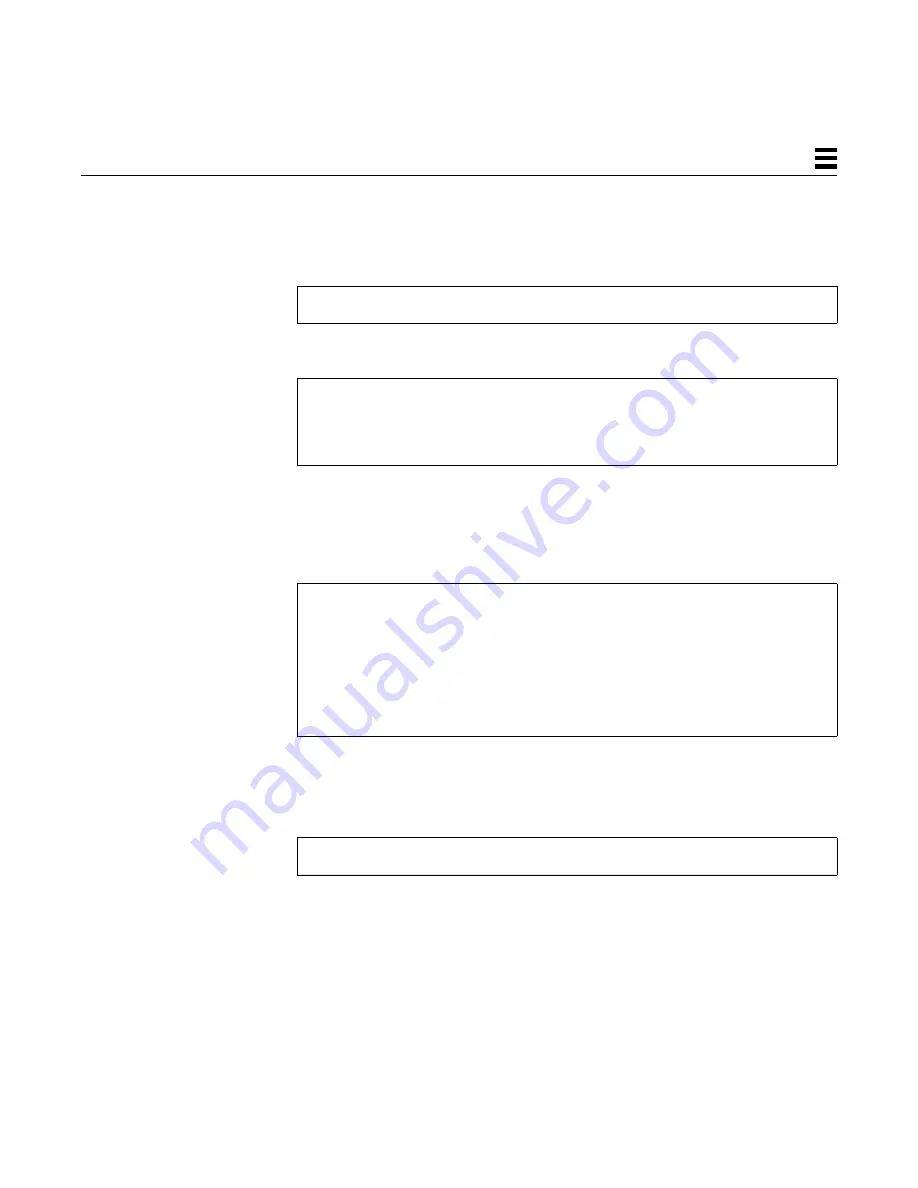
Installing SunFDDI/P Software
17
3
1. Type
y
to accept the installation of files with
setuid
/
setgid
permission.
If you are installing the
SUNWpft
package for the first time, this step will
not occur.
2. Type y to accept the installation scripts with superuser permission.
▼
To Finish the Installation
1. Type
q
to stop
pkgadd
when the list of available packages is displayed
again.
2. Eject the CD-ROM from the CD-ROM drive.
•
If Volume Manager (
vold
) is running on your machine, the CD-ROM is
unmounted automatically when it is ejected:
Do you want to install these setuid/setgid files [y,n,?,q] y
This package contains scripts which will be executed with superuser
permission during the process of installing the package.
Do you want to continue with the installation [y,n,?] y
The following packages are available:
1 SUNWpfr
SunFDDI/P (Driver)
(sparc) 1.0
2 SUNWpft
SunFDDI/P (Man Pages/Utilities)
(sparc) 1.0
Select package(s) you wish to process (or “all” to process all
packages). (default: all) [?,??,q]:
# eject cdrom
Summary of Contents for 1.0
Page 13: ...Contents xiii Glossary 141 Index 147 ...
Page 14: ...xiv SunFDDI P 1 0 Adapter User s Guide May 1997 ...
Page 18: ...xviii SunFDDI P 1 0 Adapter User s Guide May 1997 ...
Page 25: ...Part1 InstallingandConfiguring SunFDDI P ...
Page 26: ......
Page 36: ...10 SunFDDI P 1 0 Adapter User s Guide May 1997 2 ...
Page 58: ...32 SunFDDI P 1 0 Adapter User s Guide May 1997 4 ...
Page 73: ...Part2 PlanningandImplementing SunFDDINetworks ...
Page 74: ......
Page 94: ...68 SunFDDI P 1 0 Adapter User s Guide May 1997 6 ...
Page 110: ...84 SunFDDI P 1 0 Adapter User s Guide May 1997 7 ...
Page 128: ...102 SunFDDI P 1 0 Adapter User s Guide May 1997 8 ...
Page 144: ...118 SunFDDI P 1 0 Adapter User s Guide May 1997 9 ...
Page 150: ...124 SunFDDI P 1 0 Adapter User s Guide May 1997 10 ...
Page 166: ...140 SunFDDI P 1 0 Adapter User s Guide May 1997 A ...
Page 172: ...146 SunFDDI P 1 0 Adapter User s Guide May 1997 ...
Page 182: ......















































