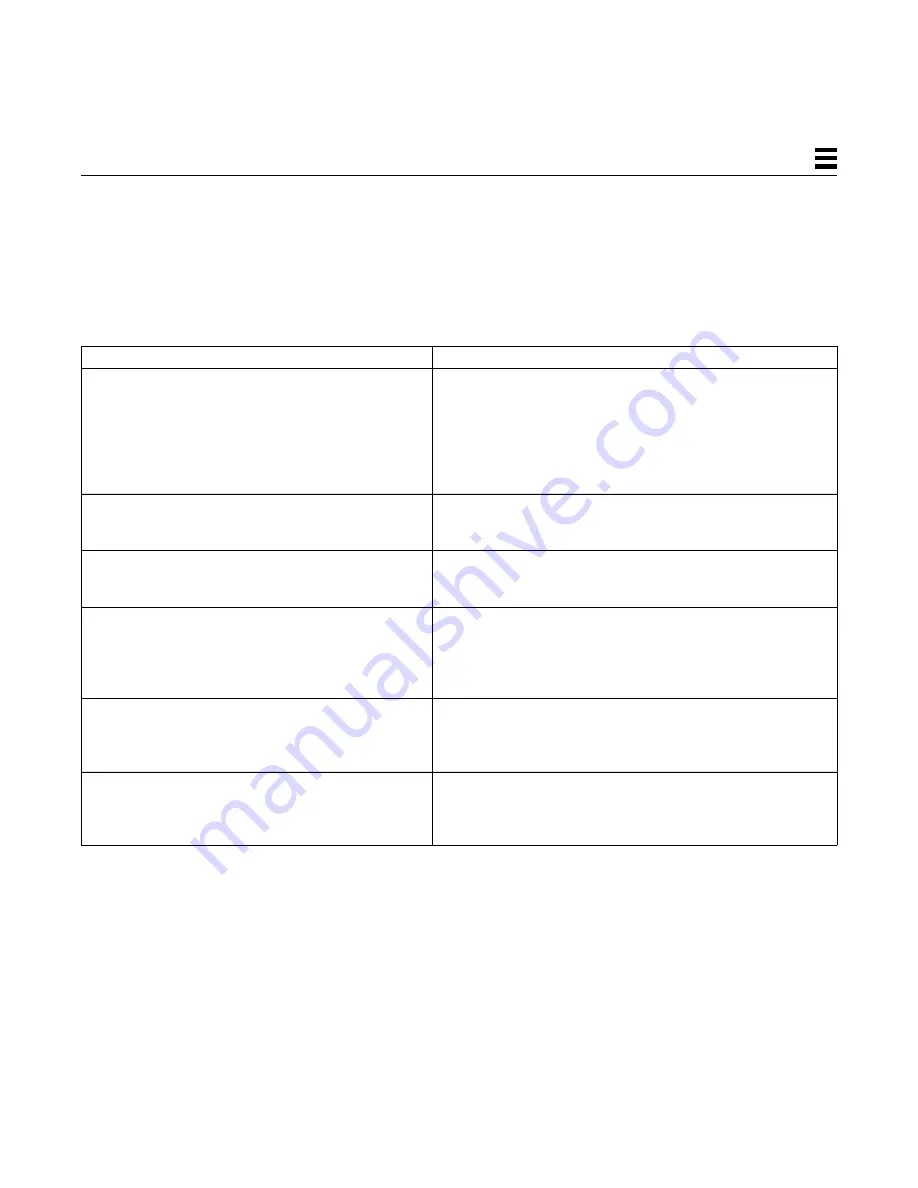
Troubleshooting and Diagnostics
39
5
Solving Common Problems
Use the information in Table 5-1 and Table 5-2 to diagnose and resolve some of
the common problems that can occur when installing, configuring, or running
SunFDDI/P.
Table 5-1
Problems Installing SunFDDI/P
Problem
Action
The SunFDDI/P software package (
SUNWpfr
) cannot
be found.
The SunFDDI/P man pages/utilities package
(
SUNWpft
) cannot be found.
Check that you have inserted the CD-ROM in the CD-ROM
drive and that the CD-ROM is mounted on a local directory. If
the Volume Manager (
vold
) is running on your machine, the
SunFDDI/P software is located in the following directory:
/cdrom/sun_fddip_1_0/Product
. If the Volume Manager
(vold) is not running on your machine, you must create a
directory and mount the CD-ROM as described on page 13.
The configuration script cannot configure the IP
address. “What ip address do you want to use for xyz
[] [?] 0.0.0.0 Illegal ip address. . . . Try again”
Check that you have entered the valid IP address. The script
will keep prompting you until you enter a valid address.
The configuration script cannot find the hardware
devices installed in the machine.
Check that the SunFDDI/P PCI card is installed correctly and
is seated firmly in the PCI slot. Use the
prtconf
command to
see if the
pf
card exists.
The configuration script cannot load the SunFDDI/P
driver. The procedure fails with the message, “
no
available major numbers
.”
The number of major numbers—that is, the maximum number
of device drivers that can be installed—is limited to 127. This
number is quickly exhausted by the large number of drivers
installed in a typical system. Remove an existing driver before
loading SunFDDI/P.
The configuration script cannot load the device
driver.
Check whether the driver is already installed on the system.
If you removed a previous version of the package using
pkgrm(1M)
, you must reboot the system before attempting
another
add_drv.
The configuration script cannot configure the device
driver. The procedure fails with the message,
“
Duplicate MAC address
.”
Two or more interfaces have been assigned the same MAC
address. The most likely conflict lies between the first
SunFDDI/P 1.0 interface (
pf0
) and one or more SunFDDI/P
interfaces (
pf1
, etc) installed in the same machine.
Summary of Contents for 1.0
Page 13: ...Contents xiii Glossary 141 Index 147 ...
Page 14: ...xiv SunFDDI P 1 0 Adapter User s Guide May 1997 ...
Page 18: ...xviii SunFDDI P 1 0 Adapter User s Guide May 1997 ...
Page 25: ...Part1 InstallingandConfiguring SunFDDI P ...
Page 26: ......
Page 36: ...10 SunFDDI P 1 0 Adapter User s Guide May 1997 2 ...
Page 58: ...32 SunFDDI P 1 0 Adapter User s Guide May 1997 4 ...
Page 73: ...Part2 PlanningandImplementing SunFDDINetworks ...
Page 74: ......
Page 94: ...68 SunFDDI P 1 0 Adapter User s Guide May 1997 6 ...
Page 110: ...84 SunFDDI P 1 0 Adapter User s Guide May 1997 7 ...
Page 128: ...102 SunFDDI P 1 0 Adapter User s Guide May 1997 8 ...
Page 144: ...118 SunFDDI P 1 0 Adapter User s Guide May 1997 9 ...
Page 150: ...124 SunFDDI P 1 0 Adapter User s Guide May 1997 10 ...
Page 166: ...140 SunFDDI P 1 0 Adapter User s Guide May 1997 A ...
Page 172: ...146 SunFDDI P 1 0 Adapter User s Guide May 1997 ...
Page 182: ......
















































