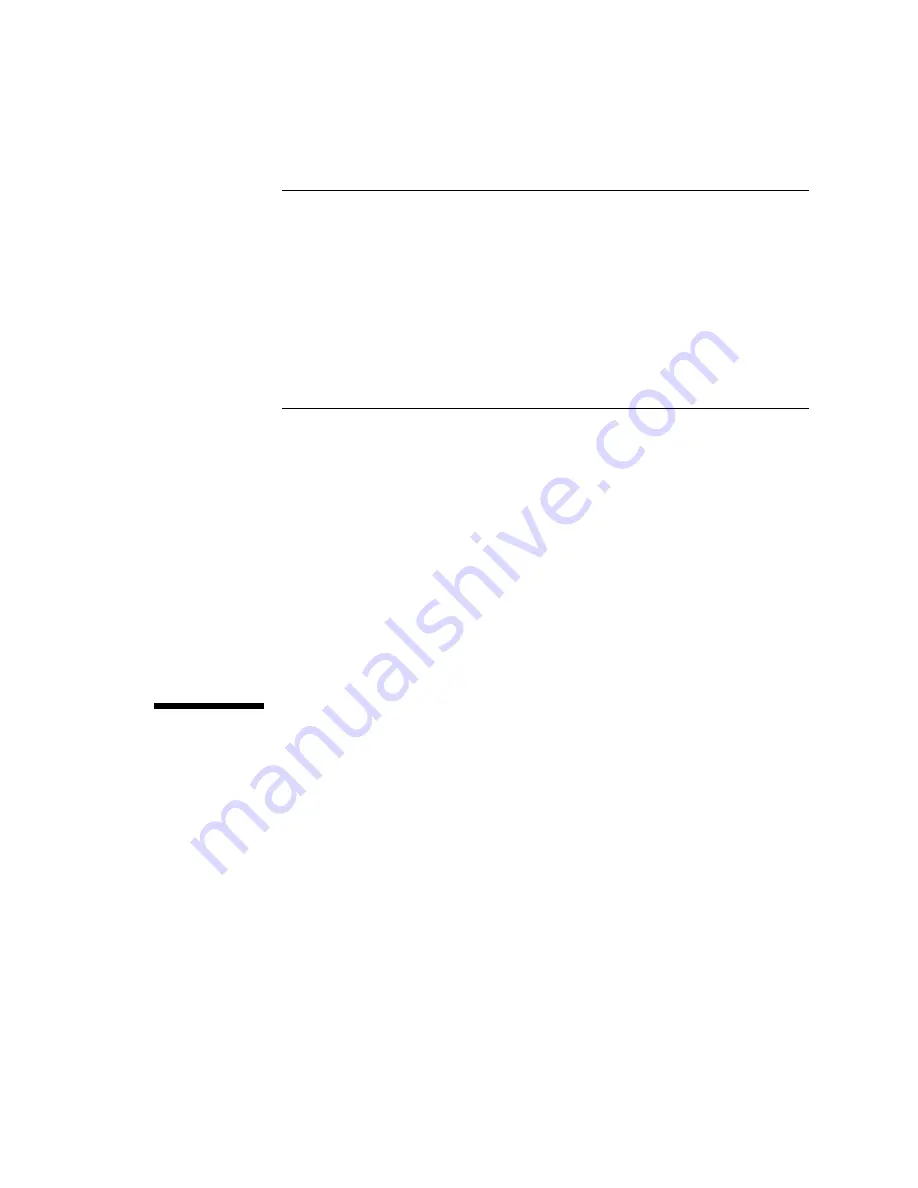
Note –
To reduce the memory footprint of HADB for demonstration purposes,
execute the following
hadbm
command. You are prompted for the administration
password.
In Java Enterprise System installations:
/opt/SUNWhadb/4/bin/hadbm set
DataBufferPoolSize=64,LogBufferSize=25 FirstCluster
In standalone Application Server installations:
install_dir
/hadb/4/bin/hadbm set
DataBufferPoolSize=64,LogBufferSize=25 FirstCluster
2. Configure the clusterjsp application for HTTP session persistence by enabling
high availability:
a. In the Admin Console, expand the Applications node.
b. Expand Enterprise Applications.
c. Click clusterjsp.
d. In the right pane, on the General tab, click the Availability Enabled
checkbox.
e. Click Save.
Availability is enabled at the server instance and container level by default.
Restarting the Cluster
Before the changes made in the previous section take effect, the cluster’s instances
must be restarted..
▼
To Restart the Cluster
1. In the Admin Console, expand the Clusters node.
2. Click FirstCluster.
3. In the right pane, click Stop Instances.
Steps
Chapter 2 • Quick Start for Setting Up High Availability Failover
31








































