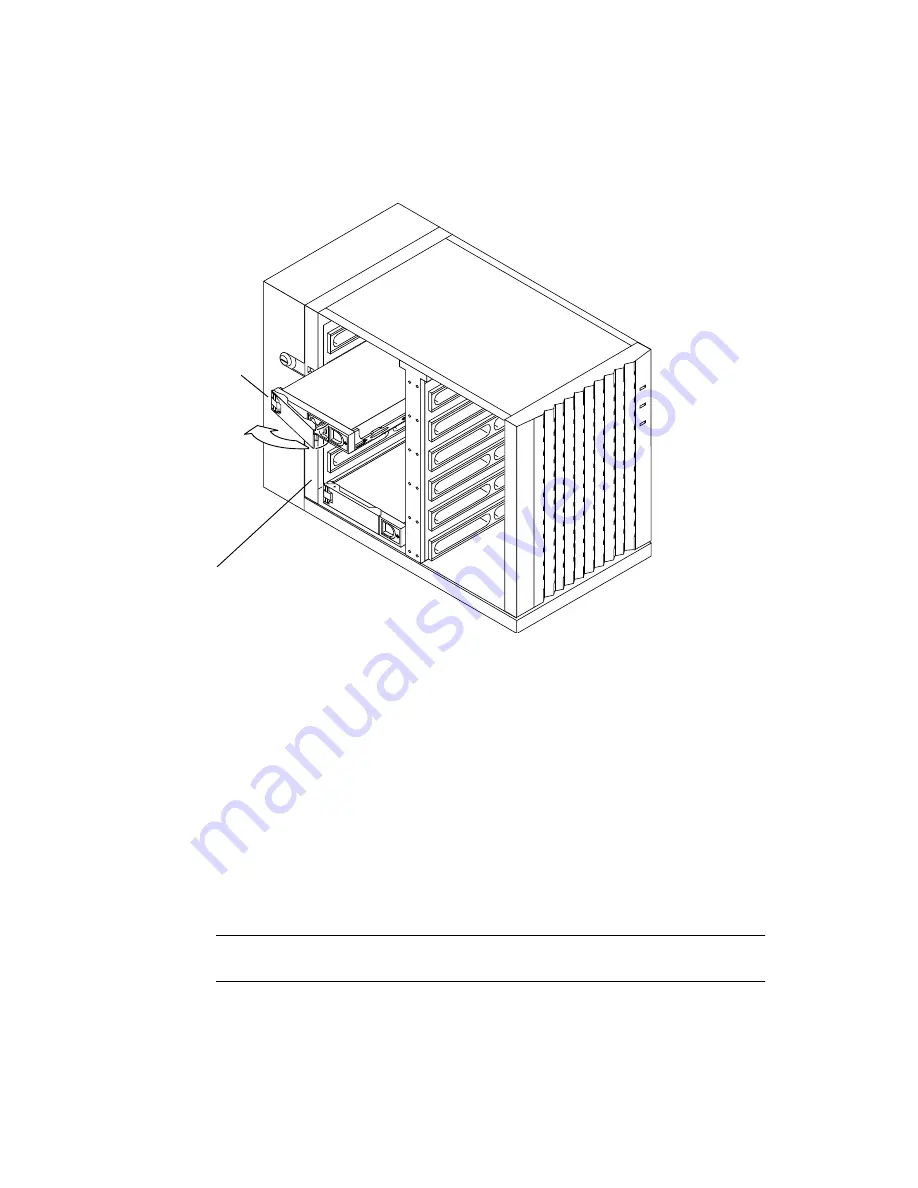
34
Sun StorEdge MultiPack User’s Guide • February 1998
FIGURE 2-3
Removing theDisk Drive
▼
To Install the New Drive
When you install an additional drive in your Sun StorEdge MultiPack enclosure, the
preferred loading order is the same as the SCSI address order.
When you replace a defective drive, replace it into the same bay the old one
occupied.
1. With the bracket extended, insert the disk drive into the drive bay, aligning the
connector on the drive with the connector on the backplane (
).
2. Slowly and gently push the drive in until the metal drive handle contacts the
enclosure metal rib.
Note –
Make sure you insert the drive in the correct drive bay to mate with the
connector on the backplane.
Attach wrist strap here
Latch







































