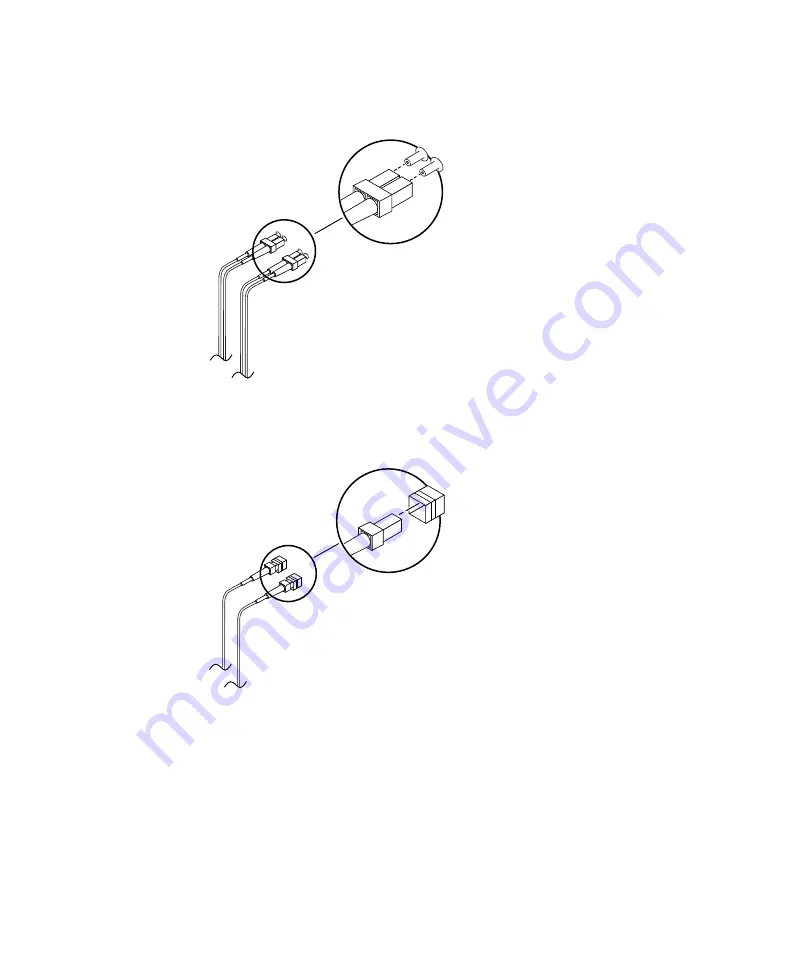
Chapter 2
Installing the Adapter for PPP
9
2. Remove the dust covers from the cable connectors.
shows a detail of the LC connector and the dust cover.
FIGURE 2-3
Detail of the LC Connector and Dust Cover
shows a detail of the SC connector and the dust cover.
FIGURE 2-4
Detail of the SC Connector and Dust Cover
3. Match the cable connectors with the connectors on the Sun OC48 Packet Over
Sonet adapter bracket.
4. Seat the cable connectors into the connectors on the Sun OC48 Packet Over Sonet
adapter bracket.
The following section describes how to verify that the adapter is correctly installed.
Summary of Contents for APOLLO OC48
Page 6: ...vi Sun OC48 Packet Over Sonet Adapter Installation and User s Guide December 2001...
Page 8: ...viii Sun OC48 Packet Over Sonet PCI Adapter Installation and User s Guide December 2001...
Page 12: ...xii Sun OC48 Packet Over Sonet Adapter Installation and User s Guide December 2001...
Page 14: ...xiv Sun OC48 Packet Over Sonet Adapter Installation and User s Guide December 2001...
Page 16: ...xvi Sun OC48 Packet Over Sonet Adapter Installation and User s Guide December 2001...
Page 24: ...4 Sun OC48 Packet Over Sonet Adapter Installation and User s Guide December 2001...
Page 36: ...16 Sun OC48 Packet Over Sonet Adapter Installation and User s Guide December 2001...
Page 48: ...28 Sun OC48 Packet Over Sonet Adapter Installation and User s Guide December 2001...
Page 56: ...36 Sun OC48 Packet Over Sonet Adapter Installation and User s Guide December 2001...
Page 66: ...46 Sun OC48 Packet Over Sonet Adapter Installation and User s Guide December 2001...
Page 72: ...52 Sun OC48 Packet Over Sonet Adapter Installation and User s Guide December 2001...
Page 78: ...58 Sun OC48 Packet Over Sonet Adapter Installation and User s Guide December 2001...
















































