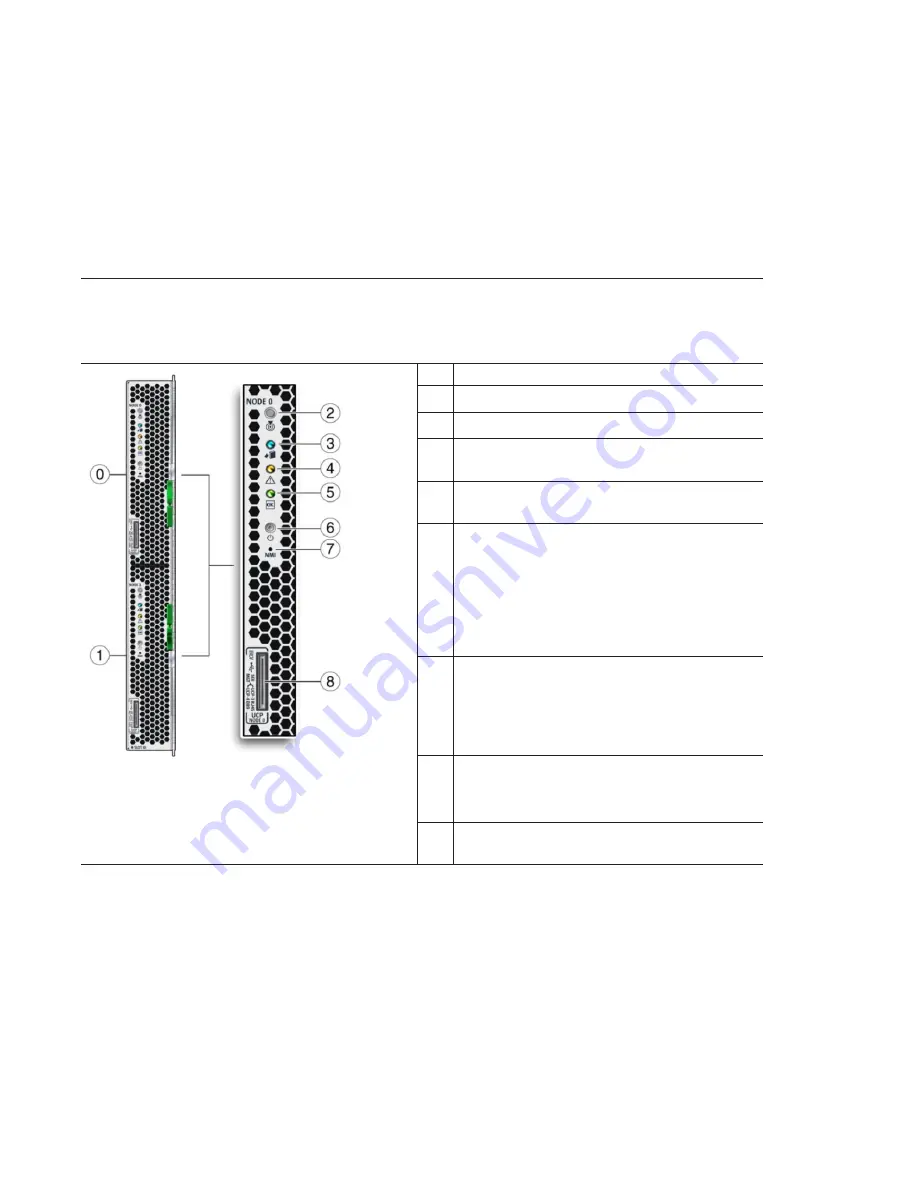
Server Module Front Panel and Indicators
0
Node 0.
1
Node 1.
2
Locate LED (white). Press button to identify server.
3
Ready to Remove server module LED (blue). Main power
removed.
4
Service Action Required LED (amber). A fault condition
has occurred.
5
OK/Power LED (green). Modes:
■
SP booting—fast blink, 0.125 second on, 0.125 second
off.
■
Standby power—blink, 0.1 second on, 2.9 seconds off.
■
Host booting—slow blink, 0.5 second on, 0.5 second
off.
■
Full power—steady on.
6
Power button. Press briefly to toggle the server between
standby and full power.
Caution –
Pressing the Power button for more than 4 seconds
when in full power initiates immediate shutdown to
standby power. Can cause data loss.
7
Non-Maskable Interrupt (NMI) button.
Caution –
Service use only. Do not press unless instructed by
Oracle personnel.
8
Universal Connector Port (UCP) Used for multi–port
(dongle) cable.
Server Module Front Panel and Indicators
17
















































