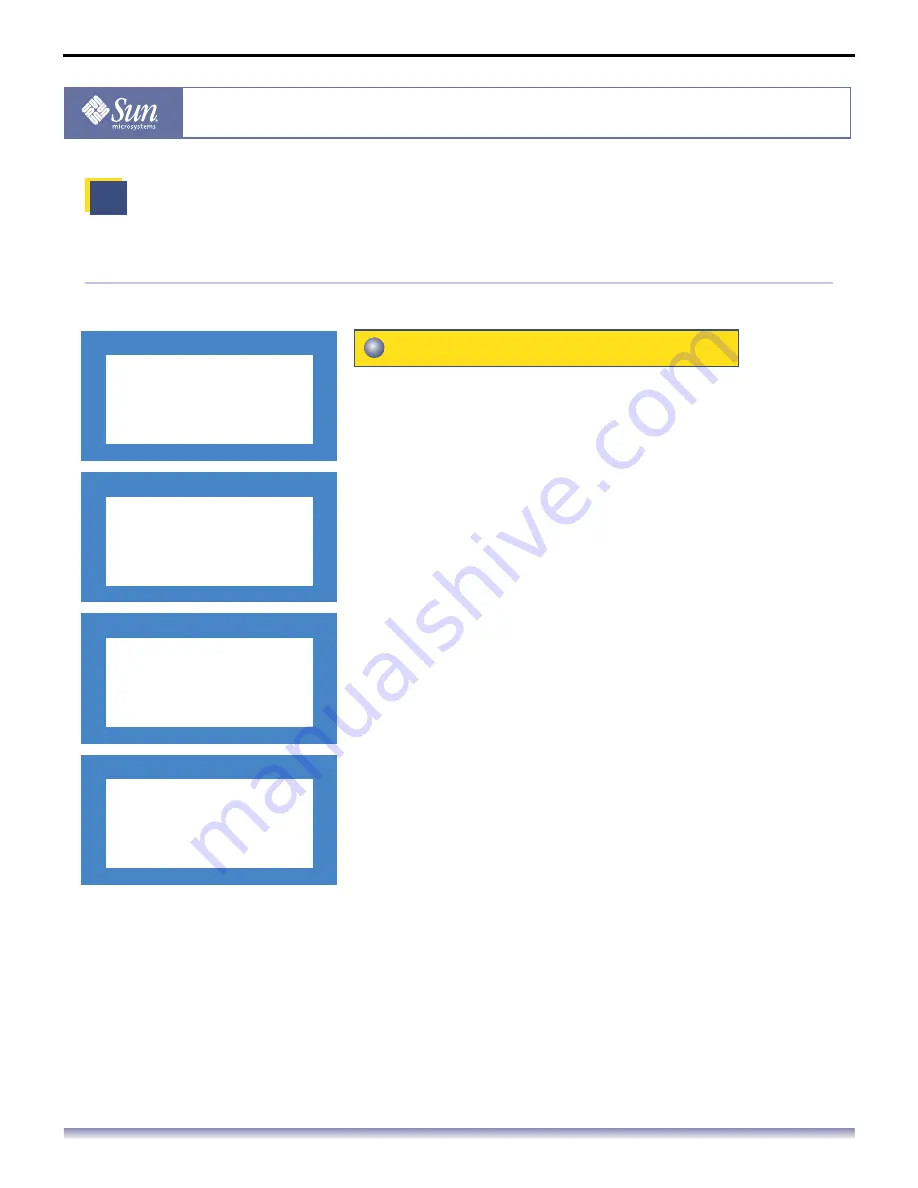
User’s Manual - 17
Copyright(c) 2004, Sun Microsystems, Inc. All rights reserved.
On-Screen Display
OSD
How to adjust
1.
Push the
Brightness Preset
button.
To select the different modes, press the Brightness Preset
button repetedly.
Text
: Normal Brightness
For documents or work involving heavy text.
Internet
: Medium Brightness
For working with mixture of contents such as text and graphics.
Entertain
: High Brightness
For watching motion pictures such as DVD and VCD.
B
rightness Preset
Brightness Preset
User Adjusted
Text
Internet
Entertain
Brightness Preset
User Adjusted
Text
Internet
Entertain
Brightness Preset
User Adjusted
Text
Internet
Entertain
Brightness Preset
User Adjusted
Text
Internet
Entertain
Brightness Preset
















































