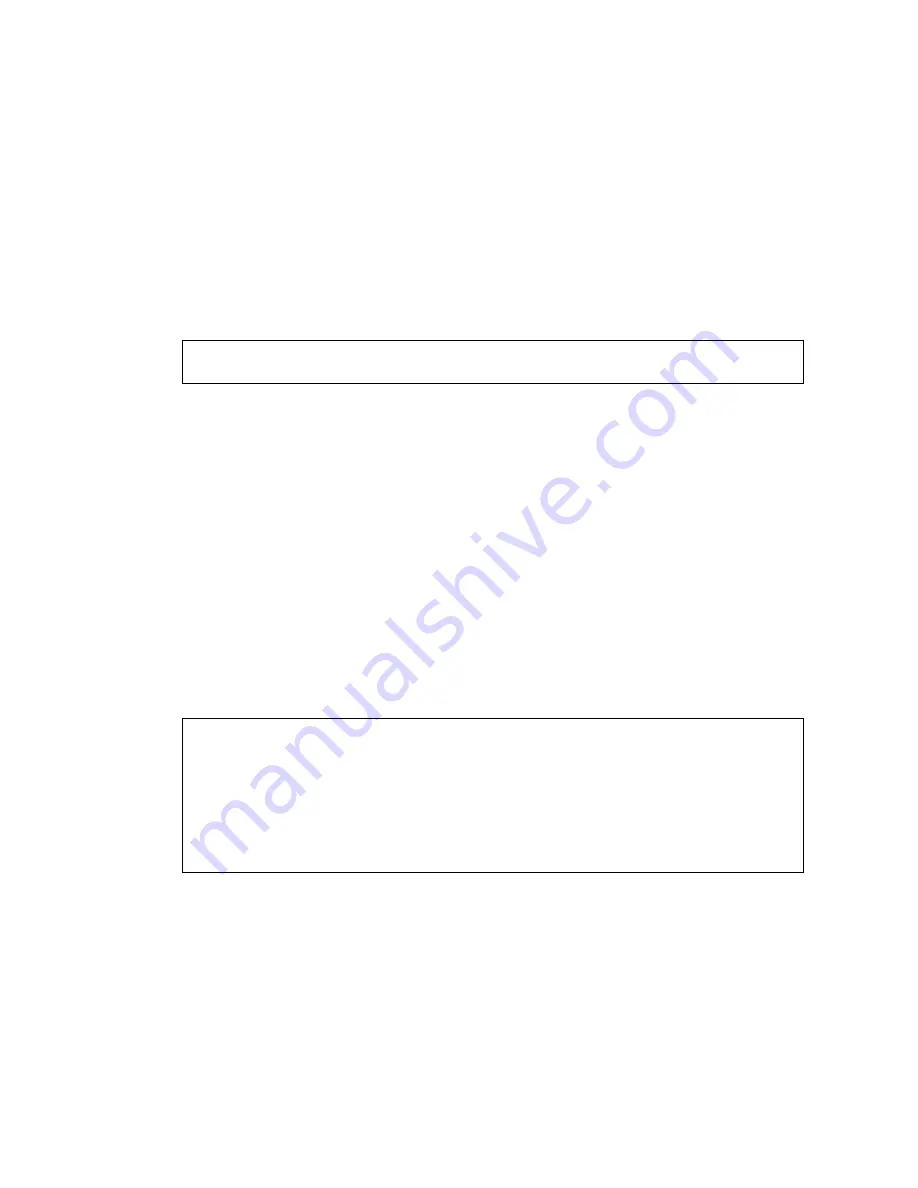
30
Sun Dual 10GbE XFP PCI Express Card User’s Guide • January 2009
9. After installing the Solaris Operating System, install the Sun x8 Dual 10 Gigabit
Ethernet software on the client system.
The software installed in
Step 4
is required to boot the client system over the 10-
Gigabit Ethernet interface. You now need to install the software in order for the
operating system to use the client’s 10-Gigabit Ethernet interfaces in normal
operation.
Before installing the Sun 10-Gigabit Ethernet driver, ensure that the client system
does not already have the driver installed. Use the
pkginfo
command to see if the
Sun 10-Gigabit Ethernet software packages are installed on the client system.
■
If the software is installed, the previous command will return the package name
you typed in. In that case, skip to
Step 10
.
■
If the software is not installed, install the software from the download center.
See
Chapter 2
for instructions on installing the required software packages.
10. Confirm that the network host files have been configured correctly during the
Solaris installation.
Although the Solaris software installation creates the client’s network configuration
files, you may need to edit these files to match your specific networking
environment. See
“Configuring the Network Host Files” on page 23
for more
information about editing these files.
11. Use the
dladm show-dev
command to show configuration information for all
data-links or the specified data-link. By default, the system is configured to
have one data-link for each known network device.
#
pkginfo | grep SUNWnxge
#
dladm show-dev
e1000g0
link: up
speed: 1000
Mbps
duplex: full
e1000g1
link: down
speed: 0
Mbps
duplex: half
e1000g2
link: down
speed: 0
Mbps
duplex: half
e1000g3
link: down
speed: 0
Mbps
duplex: half
nxge0
link: up
speed: 10000 Mbps
duplex: full
nxge1
link: up
speed: 10000 Mbps
duplex: full
Summary of Contents for Dual XFP
Page 8: ...viii Sun Dual 10GbE XFP PCI Express Card User s Guide January 2009...
Page 10: ...x Sun Dual 10GbE XFP PCI Express Card User s Guide January 2009...
Page 12: ...xii Sun Dual 10GbE XFP PCI Express Card User s Guide January 2009...
Page 18: ...xviii Sun Dual 10GbE XFP PCI Express Card User s Guide January 2009...
Page 22: ...4 Sun Dual 10GbE XFP PCI Express Card User s Guide January 2009...
Page 30: ...12 Sun Dual 10GbE XFP PCI Express Card User s Guide January 2009...
Page 52: ...34 Sun Dual 10GbE XFP PCI Express Card User s Guide January 2009...
Page 78: ...60 Sun Dual 10GbE XFP PCI Express Card User s Guide January 2009...
Page 84: ...66 Sun Dual 10GbE XFP PCI Express Card User s Guide January 2009...
Page 94: ...76 Sun Dual 10GbE XFP PCI Express Card User s Guide January 2009...
Page 98: ...80 Sun Dual 10GbE XFP PCI Express Card User s Guide January 2009...
Page 100: ...82 Sun Dual 10GbE XFP PCI Express Card User s Guide January 2009...
















































