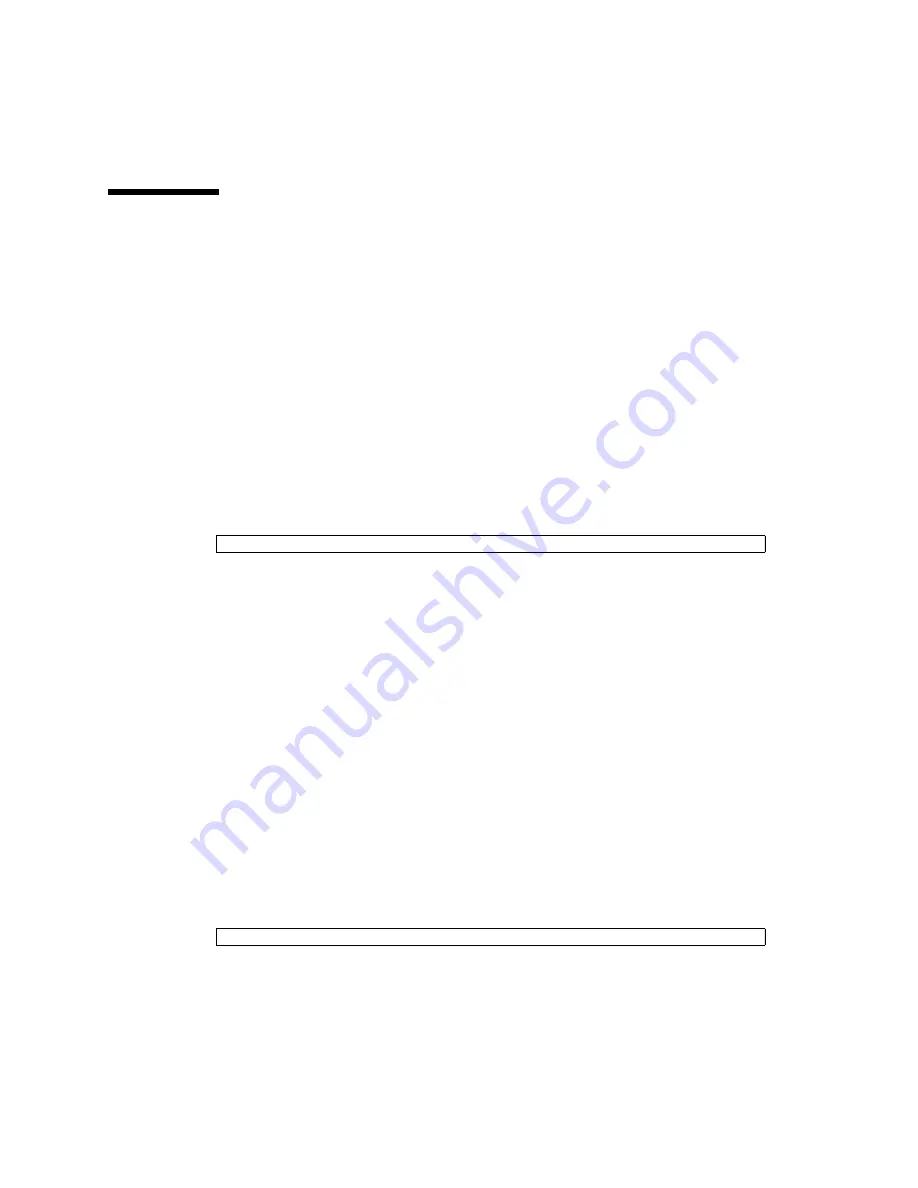
48
Sun Dual Port 10GBase-T Adapter User’s Guide • July 2012
Configuring Jumbo Frames (Oracle
Solaris OS)
Jumbo frames can support up to 15500 MTU. The default value is 1500 MTU. Use the
following steps to set the size permanently.
■
“Change the MTU Permanently” on page 48
■
“Change the MTU Temporarily (Oracle Solaris 10)” on page 48
■
“Change the MTU Temporarily (Oracle Solaris 11)” on page 49
▼
Change the MTU Permanently
1. Add the following line in the
/kernel/drv/ixgbe.conf
file:
The
desired-frame-size
value can range from 1500 to 15500.
2. Reboot the server.
Related Information
■
“Driver Parameters (Oracle Solaris OS)” on page 44
■
“Set Driver Parameters (Oracle Solaris OS)” on page 45
■
“Change the MTU Temporarily (Oracle Solaris 10)” on page 48
■
“Change the MTU Temporarily (Oracle Solaris 11)” on page 49
▼
Change the MTU Temporarily (Oracle Solaris 10)
●
Use the
ifconfig
(1M) command to increase MTUs to allow transmission of
jumbo frames.
For example, where the device name is
ixgbe0
, the following command increases
MTUs to the maximum:
The temporary setting lasts only until the next reboot of the server.
default_mtu =
desired-frame-size
#
ifconfig ixgbe0 plumb mtu 15500 up
Summary of Contents for E25544-02
Page 1: ...Sun Dual Port 10GBase T Adapter User s Guide Part No E25544 02 July 2012 ...
Page 6: ...vi Sun Dual Port 10GBase T Adapter User s Guide July 2012 ...
Page 10: ...x Sun Dual Port 10GBase T Adapter User s Guide July 2012 ...
Page 16: ...6 Sun Dual Port 10GBase T Adapter User s Guide July 2012 ...
Page 42: ...32 Sun Dual Port 10GBase T Adapter User s Guide July 2012 ...
Page 66: ...56 Sun Dual Port 10GBase T Adapter User s Guide July 2012 ...
Page 76: ...66 Sun Dual Port 10GBase T Adapter User s Guide July 2012 ...
Page 90: ...80 Sun Dual Port 10GBase T Adapter User s Guide July 2012 ...
















































