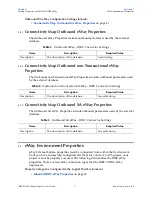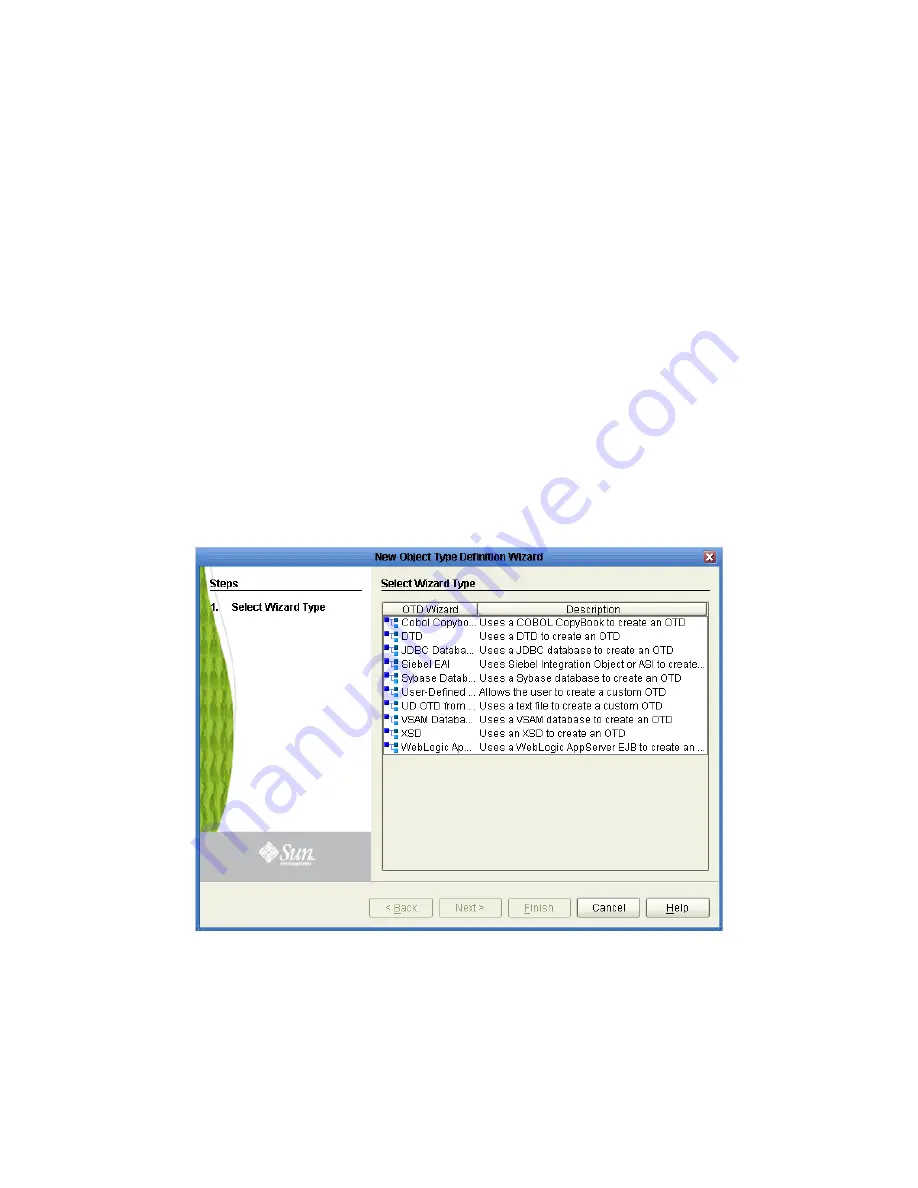
Chapter 4
Section 4.2
Using the JDBC/ODBC eWay Database Wizard
Creating a New JDBC OTD
JDBC/ODBC eWay Adapter User’s Guide
42
Sun Microsystems, Inc.
Connect To Database
on page 42
Select Database Objects
on page 43
Select Tables/Views/Aliases
on page 44
Select Procedures
on page 48
Add Prepared Statement
on page 52
Specify the OTD Name
on page 55
Review Selections
on page 55
4.2.1
Select Wizard Type
Select the type of wizard required to build an OTD in the New Object Type Definition
Wizard.
Steps Required to Select the JDBC Database OTD Wizard Include:
On the Project Explorer tree, right click the Project and select
New > Object Type
Definition
from the shortcut menu. The
Select Wizard Type
page appears, displaying
the available
OTD
wizards. See Figure 10.
Figure 10
OTD Wizard Selection
4.2.2
Connect To Database
1
From the
New Object Type Definition Wizard
window, select
JDBC Database
and
click the
Next
button. The
New Wizard - JDBC Database
window appears.