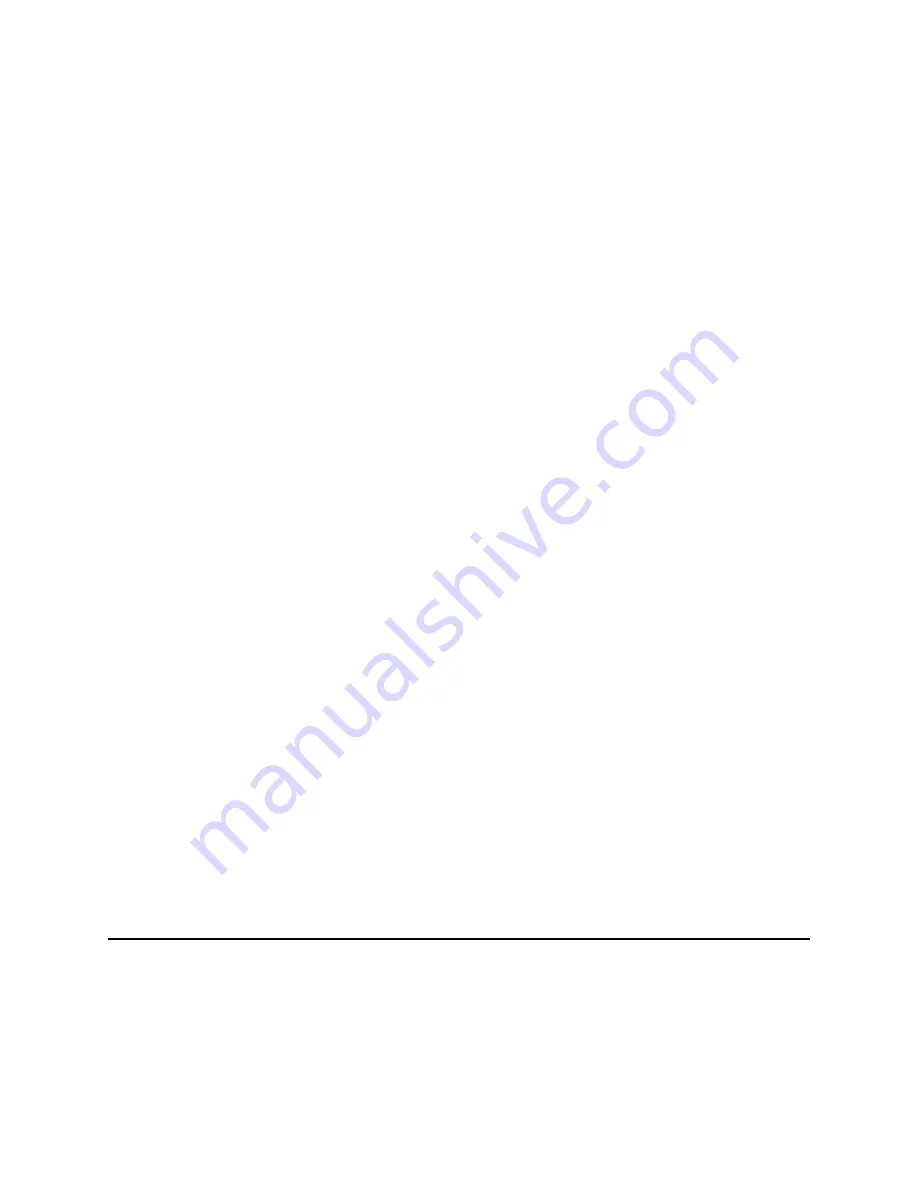
Chapter 6
Section 6.2
Implementing the JDBC/ODBC eWay Sample Projects
Running the Sample Projects
JDBC/ODBC eWay Adapter User’s Guide
72
Sun Microsystems, Inc.
At run time, the eInsight engine invokes each step in the order that you defined in the
Business Process. Using the engine’s Web Services interface, the Activity in turn
invokes the eWay. You can open a file specified in the eWay and view its contents before
and after the Business Process is executed.
Note:
Inbound database eWays are only supported within BPEL Collaborations.
6.1.3
About the eInsight Engine and eGate Components
You can deploy an eGate component as an Activity in an eInsight Business Process.
Once you have associated the desired component with an Activity, the eInsight engine
can invoke it using a Web Services interface.
Examples of eGate components that can interface with eInsight in this way are:
Object Type Definitions (OTDs)
An eWay
Collaborations
Using the eGate Enterprise Designer and eInsight, you can add an Activity to a
Business Process, then associate that Activity with an eGate component, for example,
an eWay. When eInsight run the Business Process, it automatically invokes that
component via its Web Services interface.
6.1.4
Sample Projects Drivers
Sample Projects included with this eWay were built using the AS/400 JDBC Toolbox
Driver (jt400.jar). You must get this or a different driver from a third-party vendor and
install and configure the eWay as per the vendors specification, using the vendor's
specific driver jar file and appropriate driver specific parameters such as driver class
name, URL connection string, and so forth.
The JAR file for the driver you select must be copied to the following folder:
<
JavaCAPS51
>\logicalhost\is\domains\domain1\lib
where
<JavaCAPS51>
is the directory where the Sun Java Composite Application
Platform Suite is installed.
When using any driver to build OTDs, be sure to include the absolute path of the
locally installed JAR file in the Database Connection Information window. See
Figure
11 on page 43
.
6.2
Running the Sample Projects
The following steps are required to run the sample Projects that are contained in the
JDBCeWayDocs.sar
file.
1
Run the SQL script.
















































