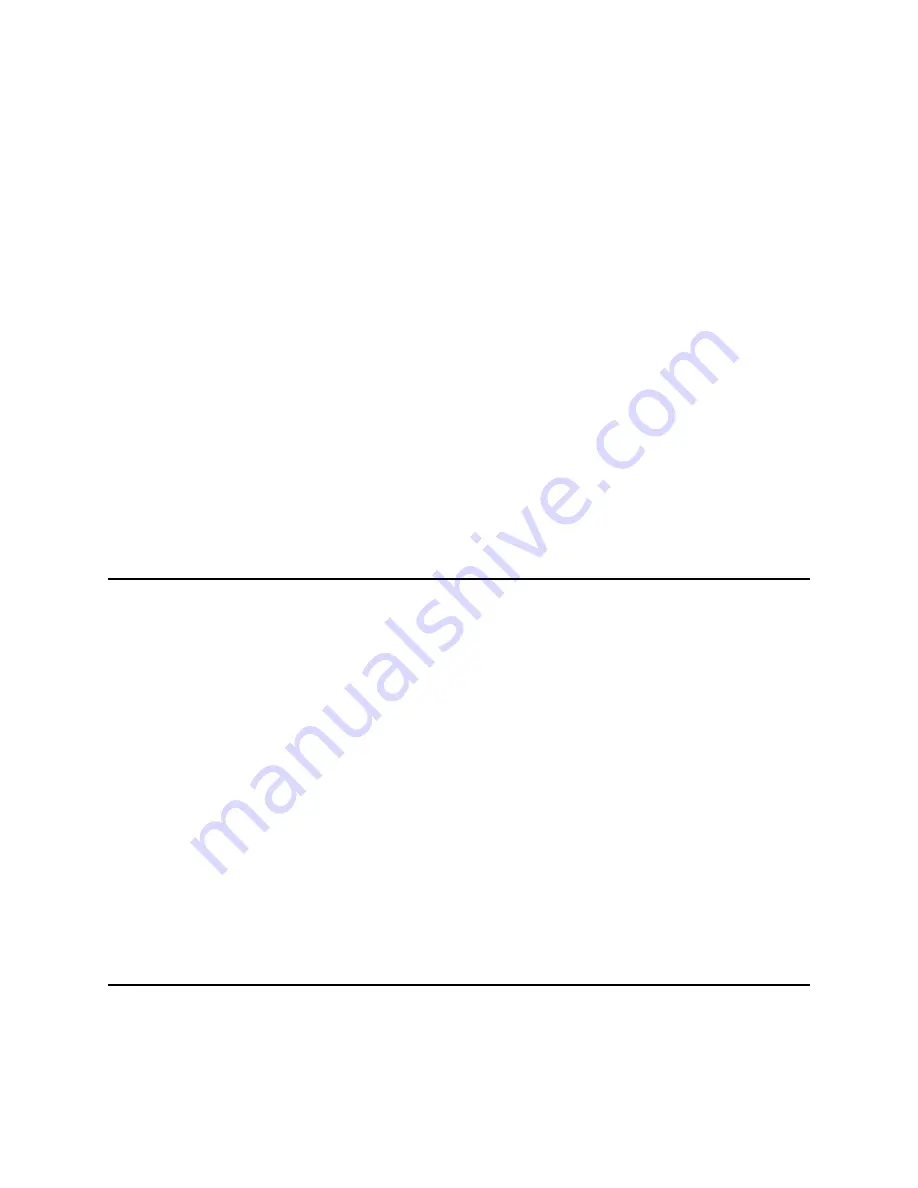
eWay™ Adapter for SAP BAPI User’s Guide
23
Sun Microsystems, Inc.
Chapter 3
Setting SAP BAPI eWay Properties
This chapter describes how to set the SAP BAPI eWay properties to enable data
exchange between the SAP R/3 software and a Java CAPS project.
What’s In This Chapter
Creating and Configuring a SAP BAPI eWay
on page 23
Configuring the eWay Connectivity Map Properties
on page 23
eWay Connectivity Map Properties
on page 25
Configuring the eWay Environment Properties
on page 30
eWay External Properties
on page 31
3.1
Creating and Configuring a SAP BAPI eWay
All eWays contain a unique set of default parameters which you must configure from
the following locations:
From the
Connectivity Map
—which contains the parameters specific to the SAP
BAPI eWay, and may vary from other SAP BAPI eWays in the Project.
From the
Environment Explorer
tree—which contains global SAP connectivity
parameters that commonly apply to all SAP BAPI eWays (SAP BAPI external
systems having the same connectivity configuration) in the Project. Saved
parameters are shared by all eWays in the SAP BAPI External System Properties
window.
For additional information on creating the Connectivity Map components in a sample
Project, see
Create a Connectivity Map
on page 84. For information on creating the
Environment Explorer components, see
Create an Environment
on page 86.
Note:
You must set configuration parameters for the SAP BAPI eWay in both locations.
3.2
Configuring the eWay Connectivity Map Properties
When you connect an External Application to a Collaboration, Enterprise Designer
automatically assigns the appropriate eWay to the link. Each eWay is supplied with a
















































