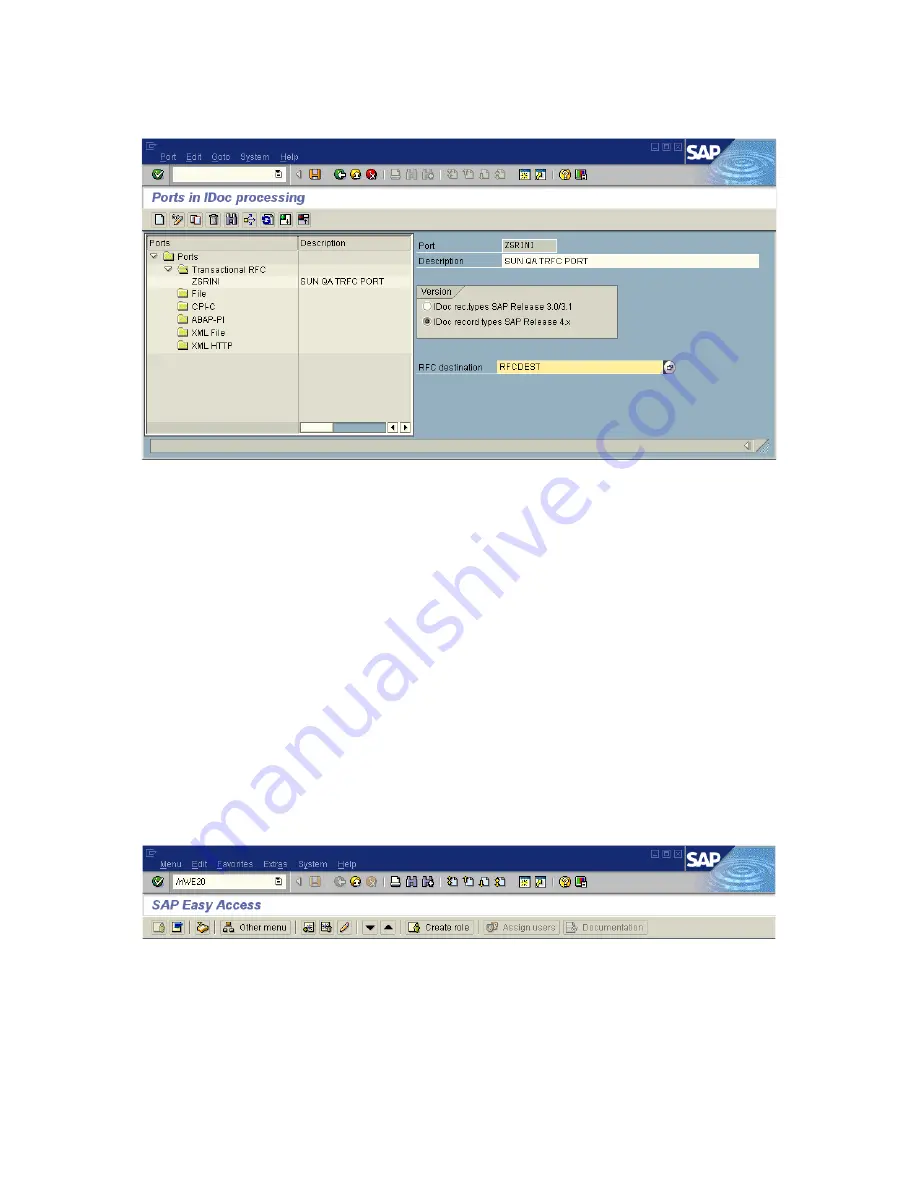
Chapter 5
Section 5.4
Configuring SAP R/3
Configuring Communications
eWay™ Adapter for SAP BAPI User’s Guide
62
Sun Microsystems, Inc.
Figure 36
Port Details Window
4
Type in a
Version
(specifies IDoc record type),
L
ogical destination
, and
Description
,
matching the entries made previously.
5
Select
Enter
, which displays the
Change Request Query
dialog window. [Note that
you must have CTS (Correction and Transport System) turned on for this screen to
be displayed.]
6
Select
Create Request
, which displays the
Create Request
dialog window.
7
Enter a
Short description
and
Save
.
8
Select
Back
repeatedly to return to the
SAP R/3 System
window.
5.4.2
Creating a Partner Profile
Transaction: WE20
Here you create the Partner for the Logical System you created earlier. Note that the
LS
Partner Type is used for all ALE distribution scenarios.
Figure 37
SAP R/3 System Window
1
In the SAP R/3 System home window, type
WE20
into the command field and then
click
Continue (
Enter)
to display the
Partner Profile: Initial Screen
window.
















































