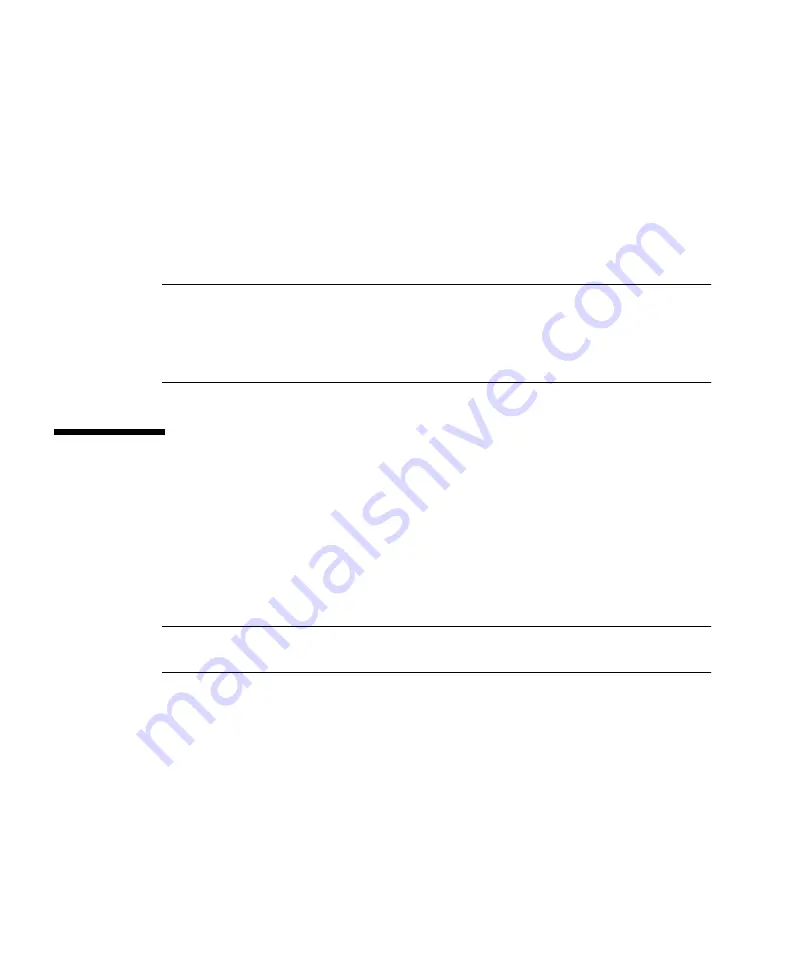
12
Sun Java Workstation W1100z and W2100z Getting Started Guide
• October
2004
If you want to run Red Hat Enterprise Linux 3 WS on the Sun Java Workstation
W1100z or W2100z, you can order it from the from the following web site:
http://wwws.sun.com/software/linux/index.html
Support for additional operating systems will be available after the initial release of
the Sun Java Workstation W1100z and W2100z. Refer to one of the following URLs
for information on the operating systems currently supported:
Note –
The diagnostic partition is preinstalled on the Sun Java Workstation W1100z
and W2100z at the factory. If, for some reason, the diagnostic partition has been
removed from the workstation, refer to the
Sun Java Workstation W1100z and Sun
W2100z User Guide,
817-6585-
xx,
for information on how to reinstall the diagnostic
partition from the Sun Java Workstation W1100z and Sun W2100z Supplemental CD.
Running the
up2date
Utility
If you are installing the Red Hat Enterprise Linux 3 WS software, run the
up2date
utility
after
installing the operating system and
before
installing the video drivers
from the Sun Java Workstation W1100z and W2100z Supplemental CD.
Red Hat Enterprise Linux 3 WS AMD64 Update 1 is required for proper operation of
the latest NVIDIA display drivers.
Note –
If you have already installed the NVIDIA drivers, you will need to reinstall
them after running
up2date
, because the kernel will be updated.
















































