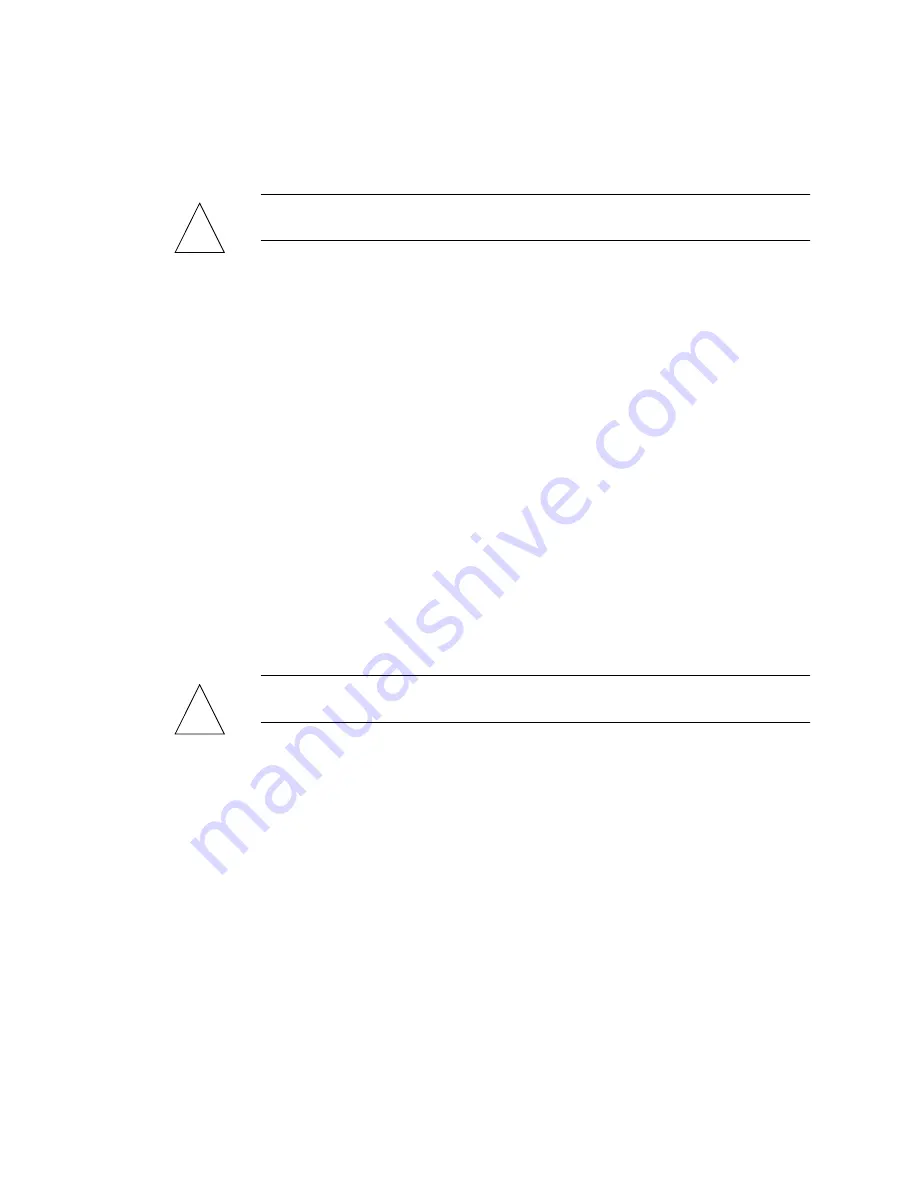
Memory Module Installation and Removal Guide for Netra CP2000/CP2100 Series cPCI Boards
9
Caution –
Please follow the instructions below. If you do not follow the installation
and removal instructions, you can damage the connectors.
1. Pinch the hinged tabs of the memory extraction tool to open its jaws, position it
over the memory module, and let go of the tabs so the tool grasps the module
firmly (see
Segment 1). Rotate turrets into the position shown in
Segment 1.
2. Pull at the extraction tool handle while leveraging with your fingers on the
faceplate to loosen, and pull out the module from the connectors on the Netra
CP2000/CP2100 board (see
Segment 2 and Segment 3). With your other
hand, hold down the motherboard.
3. Remove the module from the jaws of the memory extraction tool by pinching the
hinged tabs to open the extraction tool jaws (see
Segment 4).
This procedure is an extraction of one memory module from the Netra
CP2000/CP2100 board. If you wish to extract two modules from the board, follow
Step 1 to Step 3. The only difference is that the connectors of the top memory
module are positioned on the memory module connector sockets of the bottom
module in a piggy-back style.
When two memory modules are installed on the Netra CP2000/CP2100 board, the
lower module might get extracted when removing the top module. If this happens,
separate the modules by gently prying the boards apart. Start with short ends of the
modules. Try not to bend the modules, use only enough force to unmate the
connectors.
Caution –
Do
not
separate modules from each other by prying them apart at the
extremities, because you could damage the modules.
!
!










































