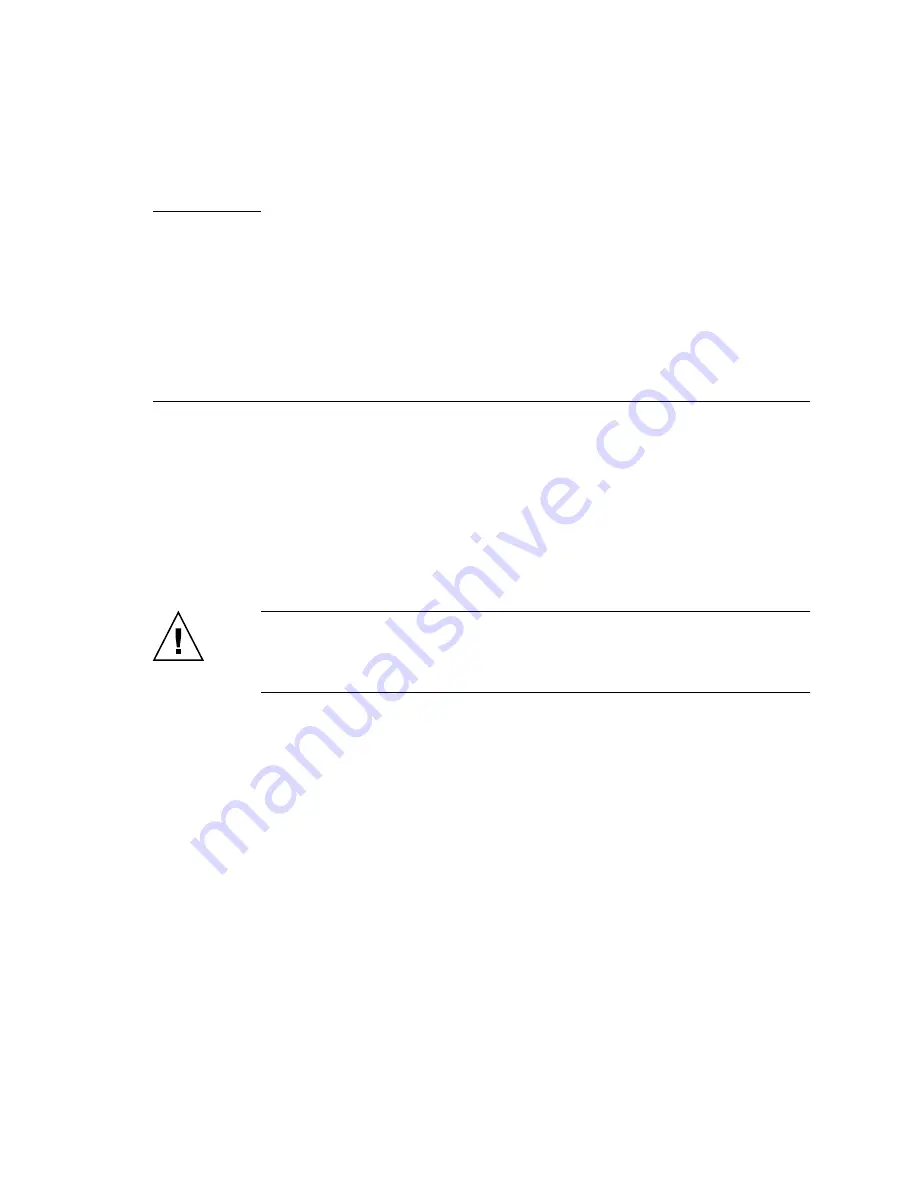
15-1
C H A P T E R
15
Operator Panel Replacement
This chapter explains how to replace the operator panel.
■
Section 15.1, “Accessing the Operator Panel” on page 15-3
■
Section 15.2, “Removing the Operator Panel” on page 15-4
■
Section 15.3, “Mounting the Operator Panel” on page 15-5
■
Section 15.4, “Reassembling the Server” on page 15-5
The operator panel is a cold replacement component. The entire server must be
powered off and the power cords must be disconnected to replace the operator
panel.
Caution –
If the motherboard unit and operator panel are replaced at the same
time, the server may fail to operate correctly. Before starting the replacement of the
next FRU, execute the
showhardconf
or
showstatus
command to verify that the
component replaced earlier is operating correctly.
Summary of Contents for SPARC Series
Page 4: ......
Page 12: ...xii SPARC Enterprise M3000 Server Service Manual January 2009 ...
Page 22: ...1 6 SPARC Enterprise M3000 Server Service Manual January 2009 ...
Page 102: ...6 10 SPARC Enterprise M3000 Server Service Manual January 2009 ...
Page 108: ...7 6 SPARC Enterprise M3000 Server Service Manual January 2009 ...
Page 114: ...8 6 SPARC Enterprise M3000 Server Service Manual January 2009 ...
Page 120: ...9 6 SPARC Enterprise M3000 Server Service Manual January 2009 ...
Page 132: ...11 6 SPARC Enterprise M3000 Server Service Manual January 2009 ...
Page 138: ...12 6 SPARC Enterprise M3000 Server Service Manual January 2009 ...
Page 144: ...13 6 SPARC Enterprise M3000 Server Service Manual January 2009 ...
Page 152: ...14 8 SPARC Enterprise M3000 Server Service Manual January 2009 ...
Page 158: ...15 6 SPARC Enterprise M3000 Server Service Manual January 2009 ...
Page 162: ...A 4 SPARC Enterprise M3000 Server Service Manual January 2009 ...
Page 168: ...B 6 SPARC Enterprise M3000 Server Service Manual January 2009 ...
Page 188: ...E 8 SPARC Enterprise M3000 Server Service Manual January 2009 ...
















































