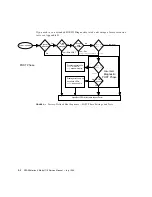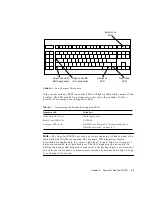2-6
SPARCstation 4 Model 110 Service Manual • July 1996
If the
auto-boot?
parameter is set to
true
(the default), the system boots a
standalone program. To determine which program and device to boot from, the
system checks the
diag-switch?
NVRAM parameter.
TABLE 2-2
summarizes the
effect of the
auto-boot?
and
diag-switch?
parameters.
Once the operating system is running, you can invoke the SunDiag™ System
Exerciser if further diagnostic testing is warranted. Refer to Section 2.7 “SunDiag
System Exerciser” on page 2-11, for additional information.
To boot user-specified programs, you must be at the
>
prompt or
ok
prompt. See
Appendix D for a detailed procedure on how to access the
>
or the
ok
prompt.
TABLE 2-2
Summary of Autoboot and Diagnostic Switch Parameter
1
Settings
1. The boot parameters represented here are default settings. The defaults may be changed by following
the procedures listed in the OpenBoot Command Reference.
auto-boot?
diag-switch?
Result
false
false
or
true
>
or
ok
prompt
true
false
Boot operating system from
device alias “disk” or “net”
true
true
Boot operating system from
device alias “net”
Summary of Contents for SPARCstation 4 110
Page 24: ...1 6 SPARCstation 4 Model 110 Service Manual July 1996...
Page 36: ...2 12 SPARCstation 4 Model 110 Service Manual July 1996...
Page 46: ...3 10 SPARCstation 4 Model 110 Service Manual July 1996...
Page 108: ...10 4 SPARCstation 4 Model 110 Service Manual July 1996...
Page 146: ...12 6 SPARCstation 4 Model 110 Service Manual July 1996...
Page 150: ...A 4 SPARCstation 4 Model 110 Service Manual July 1996...
Page 160: ...B 10 SPARCstation 4 Model 110 Service Manual July 1996...
Page 174: ...Glossary 4 SPARCstation 4 Model 110 Service Manual July 1996...