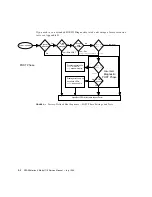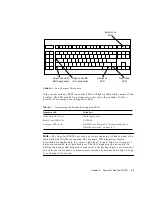Chapter 3
Power-On Self-Test (POST)
3-3
FIGURE 3-3
Sun Compact 1 Keyboard
If the system fails any POST, one of the LEDs will light to indicate the nature of the
problem. The LED may be lit continuously, or for just a few seconds.
TABLE 3-1
provides the meaning of each diagnostic LED.
Note –
The Caps Lock LED is not used as a failure indicator; it blinks on and off to
indicate that the POSTs are running. The keyboard LED diagnostics feature
described here applies only to systems with a Sun™ Type-4, Type-5, or Compact 1
keyboard connected to its keyboard port. The LED diagnostics do not apply if a
different Sun-supported keyboard is connected to the keyboard port, or if a terminal
and its keyboard are used as a main console instead of a monitor and a Type-4, Type-
5, or Compact 1 keyboard.
TABLE 3-1
Interpreting the Keyboard Diagnostic LEDs
Diagnostic LED
Failed Part
Num Lock LED is lit.
Main logic board
Scroll Lock LED is lit.
NVRAM
Compose LED is lit.
DSIMMs (see Section 4.4 “Determining Faulty
DSIMM Locations” on page 4-7)
Scroll Lock
LED
Num Lock
LED
Compose
LED
Caps Lock LED
(U.S. keyboard)
Caps Lock LED
(UNIX keyboard)
Summary of Contents for SPARCstation 4 110
Page 24: ...1 6 SPARCstation 4 Model 110 Service Manual July 1996...
Page 36: ...2 12 SPARCstation 4 Model 110 Service Manual July 1996...
Page 46: ...3 10 SPARCstation 4 Model 110 Service Manual July 1996...
Page 108: ...10 4 SPARCstation 4 Model 110 Service Manual July 1996...
Page 146: ...12 6 SPARCstation 4 Model 110 Service Manual July 1996...
Page 150: ...A 4 SPARCstation 4 Model 110 Service Manual July 1996...
Page 160: ...B 10 SPARCstation 4 Model 110 Service Manual July 1996...
Page 174: ...Glossary 4 SPARCstation 4 Model 110 Service Manual July 1996...