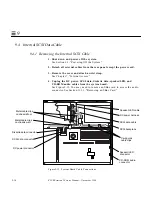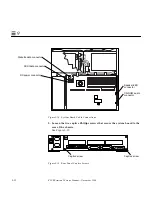Storage Devices
9-9
9
4. Attach the SCSI data cable (labeled P2), the DC power cable (also labeled
P2), and the audio cable to the CD-ROM drive.
See Figure 9-6.
Figure 9-6
Replacing the CD-ROM Drive
5. Detach the wrist strap and replace the cover.
See Chapter 7, “Internal Access.”
6. Power on the system.
See Section 6.2, “Powering On the System.”
9.3 Diskette Drive
The diskette drive is located under the CD-ROM drive, adjacent to the power
supply. In order to remove or install the diskette drive, you must first remove
the CD-ROM drive if it is present. Figure 9-7 shows the locations of
both drives.
The diskette drive is not a SCSI device. Some of the other drives in your system
are SCSI devices—such as the CD-ROM drive and the hard disk drives. The
diskette drive connects to an 8-bit internal bus in the SPARCstation 5 system.
P2
P2
SCSI
data cable
DC power
cable
Audio cable
SBus slot 3
Summary of Contents for SPARCstation 5
Page 12: ...x SPARCstation 5 Service Manual November 1996...
Page 22: ...xx SPARCstation 5 Service Manual November 1996...
Page 23: ...Part 1 SystemInformation Chapter 1 Product Description...
Page 24: ......
Page 32: ......
Page 44: ...2 12 SPARCstation 5 Service Manual November 1996 2...
Page 64: ...4 10 SPARCstation 5 Service Manual November 1996 4...
Page 65: ...Part 3 PreparingforService Chapter 5 Safety and Tools Requirements Chapter 6 Power On and Off...
Page 66: ......
Page 72: ...5 6 SPARCstation 5 Service Manual November 1996 5...
Page 78: ......
Page 130: ...9 32 SPARCstation 5 Service Manual November 1996 9...
Page 132: ......
Page 136: ...10 4 SPARCstation 5 Service Manual November 1996 10...
Page 162: ...11 26 SPARCstation 5 Service Manual November 1996 11...
Page 163: ...Part 6 IllustratedPartsBreakdown Chapter 12 Illustrated Parts Breakdown...
Page 164: ......
Page 172: ......
Page 176: ...A 4 SPARCstation 5 Service Manual November 1996 A...
Page 198: ...D 10 SPARCstation 5 Service Manual November 1996 D...
Page 208: ...SPARCstation 5 Service Manual November 1996...
Page 210: ......