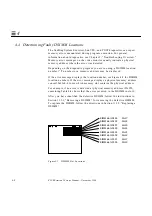6-1
Power On and Off
6
This chapter explains the procedures that you need to perform before
removing a customer-replaceable unit (CRU).
6.1 Powering Off the System
Before you begin any removal or replacement procedure, you must halt the
system in an orderly manner. The procedure to use depends upon whether
your system is working normally or not, as described in the next sections.
Caution –
When the operating system or any other standalone program has
already booted, do not use the Stop-a keys to halt the system. Using the
Stop-a keys to abort program execution can damage data files.
6.1.1 When the System Is Working Normally
To halt your system when it is working normally:
1. Save all your work.
Consult your software documentation for instructions on ending a work
session and saving your files. If you do not save your work, you could lose
it when you switch off the power.
Powering Off the System
page 6-1
Powering On the System
page 6-4
!
Summary of Contents for SPARCstation 5
Page 12: ...x SPARCstation 5 Service Manual November 1996...
Page 22: ...xx SPARCstation 5 Service Manual November 1996...
Page 23: ...Part 1 SystemInformation Chapter 1 Product Description...
Page 24: ......
Page 32: ......
Page 44: ...2 12 SPARCstation 5 Service Manual November 1996 2...
Page 64: ...4 10 SPARCstation 5 Service Manual November 1996 4...
Page 65: ...Part 3 PreparingforService Chapter 5 Safety and Tools Requirements Chapter 6 Power On and Off...
Page 66: ......
Page 72: ...5 6 SPARCstation 5 Service Manual November 1996 5...
Page 78: ......
Page 130: ...9 32 SPARCstation 5 Service Manual November 1996 9...
Page 132: ......
Page 136: ...10 4 SPARCstation 5 Service Manual November 1996 10...
Page 162: ...11 26 SPARCstation 5 Service Manual November 1996 11...
Page 163: ...Part 6 IllustratedPartsBreakdown Chapter 12 Illustrated Parts Breakdown...
Page 164: ......
Page 172: ......
Page 176: ...A 4 SPARCstation 5 Service Manual November 1996 A...
Page 198: ...D 10 SPARCstation 5 Service Manual November 1996 D...
Page 208: ...SPARCstation 5 Service Manual November 1996...
Page 210: ......