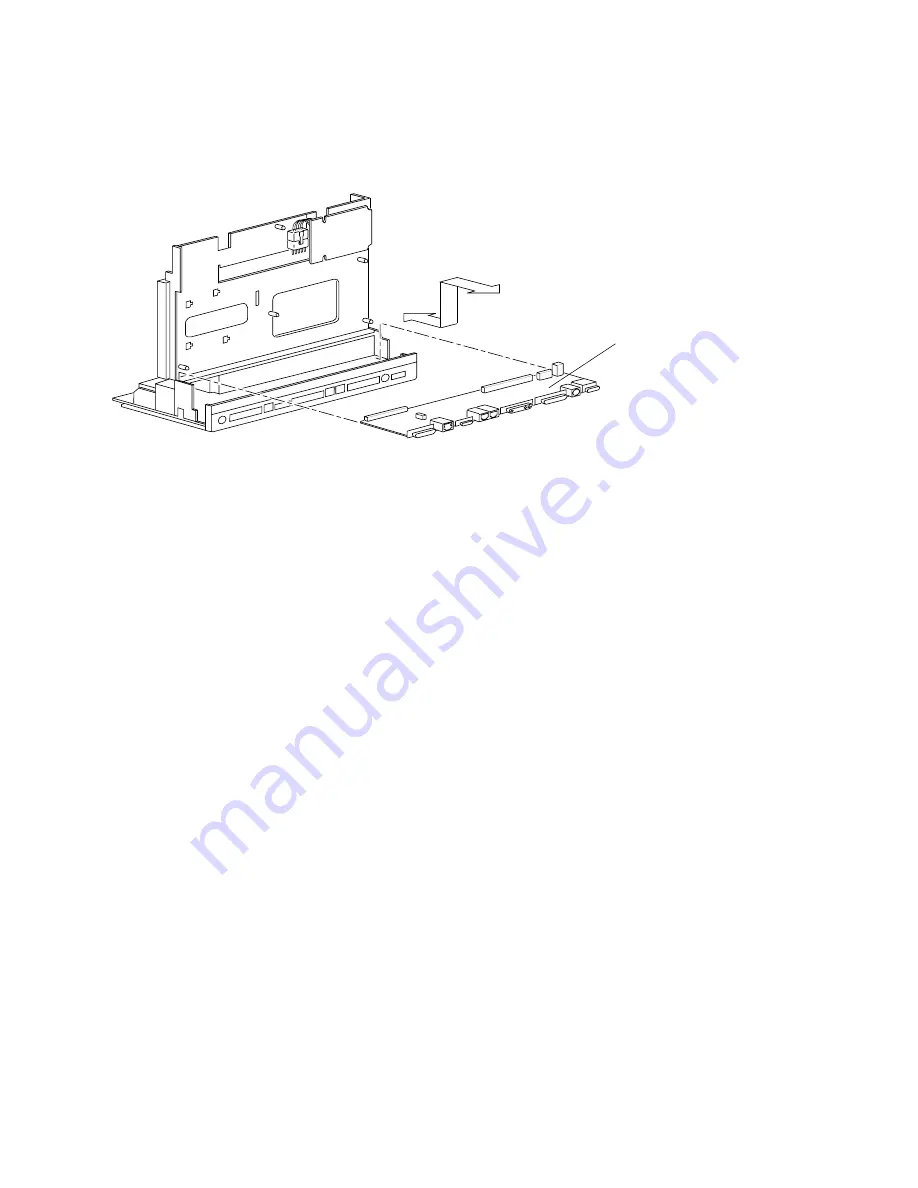
110
SPARCstation Voyager Service Manual • December 1994
FIGURE 10-18
Removing/Replacing the I/O Board
Replacing the I/O Board
1. Replace the I/O board into the unit.
See
FIGURE 10-18
.
2. Insert and tighten all screws on the back panel.
See
FIGURE 10-16
.
3. Tighten the screw on the I/O board.
See
FIGURE 10-17
.
4. Connect the DC power harness to the I/O board.
See
FIGURE 10-16
.
5. Connect the IR cable to the I/O board.
See
FIGURE 10-16
.
6. Connect the SCSI cable to the I/O board.
See
FIGURE 10-12
.
7. Replace the CPU board.
See Section “Replacing the CPU Board” on page 10-99.
8. Replace the hard disk drive.
See Section “Replacing the Hard Disk Drive” on page 9-94.
I/O board
Summary of Contents for SPARCstation Voyager
Page 9: ...Contents ix test memory 146 power off 147 Glossary 149...
Page 10: ...x SPARCstation Voyager Service Manual December 1994...
Page 16: ...xvi SPARCstation Voyager Service Manual December 1994...
Page 22: ...xxii SPARCstation Voyager Service Manual December 1994...
Page 28: ...6 SPARCstation Voyager Service Manual December 1994...
Page 36: ...14 SPARCstation Voyager Service Manual December 1994...
Page 46: ...24 SPARCstation Voyager Service Manual December 1994...
Page 88: ...66 SPARCstation Voyager Service Manual December 1994...
Page 108: ...86 SPARCstation Voyager Service Manual December 1994...
Page 142: ...120 SPARCstation Voyager Service Manual December 1994...
Page 170: ...148 SPARCstation Voyager Service Manual December 1994...
Page 178: ...156 SPARCstation Voyager Service Manual December 1994...
















































