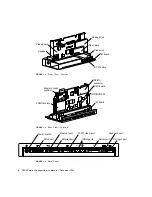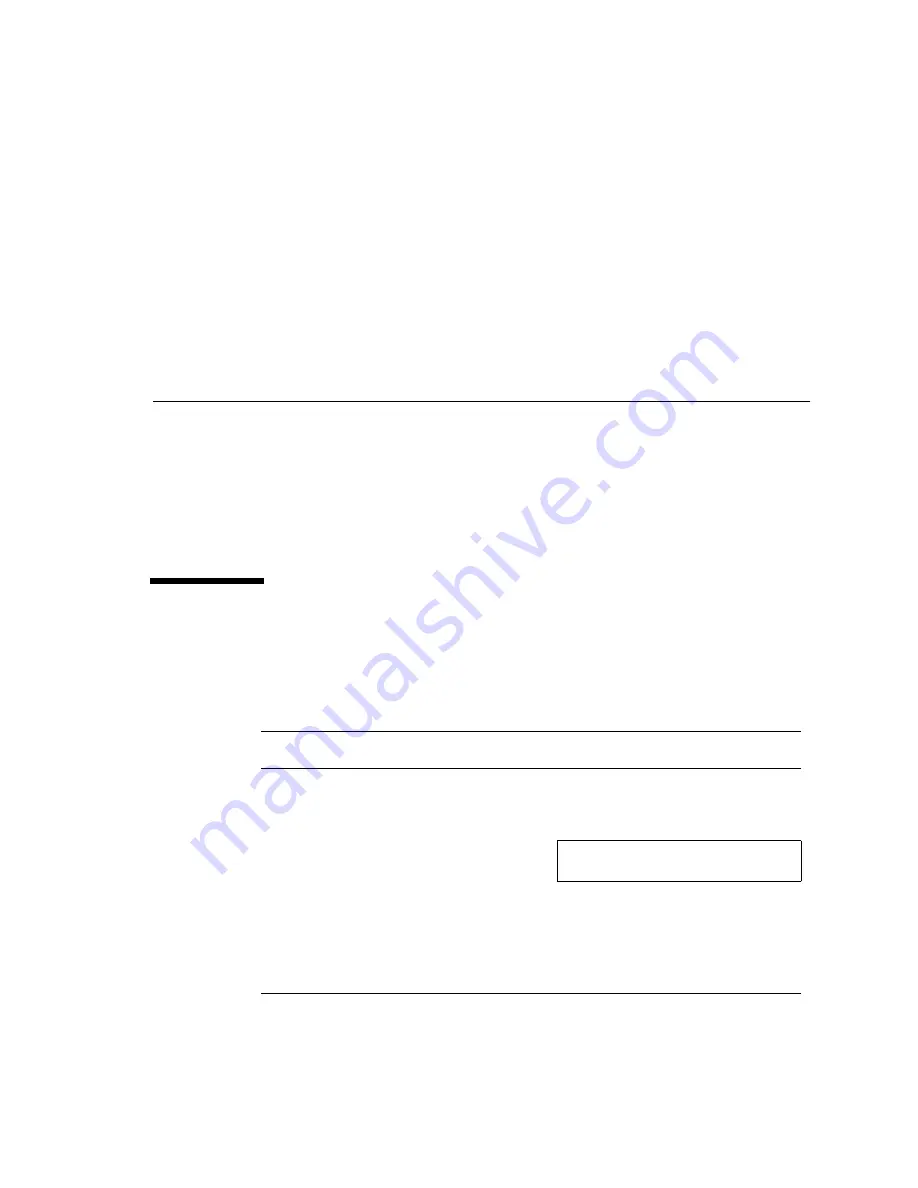
Preface
xix
Preface
The SPARCstation Voyager Service Manual describes how to remove and replace
system parts. Chapter 11 lists the replacement parts. This manual also describes how
to troubleshoot system problems by running diagnostic programs.
This book is written for Sun® field service representatives, original equipment
manufacturers (OEMs), value-added resellers (VARs), and other customers with self-
maintenance contracts.
What Typographic Changes Mean
The following table describes the typographic changes used in this book.
TABLE P-1
Typographic Conventions
Typeface or
Symbol
Meaning
Example
AaBbCc123
The names of commands, files,
and directories; on-screen
computer output
Edit your
.login
file.
Use
ls -a
to list all files.
machine_name% You have mail.
AaBbCc123
What you type, contrasted with
on-screen computer output
machine_name%
su
Password:
AaBbCc123
Command-line placeholder:
replace with a real name or
value
To delete a file, type
rm
filename.
AaBbCc123
Book titles, new words or
terms, or words to be
emphasized
Read Chapter 6 in User’s Guide. These
are called class options.
You must be root to do this.
Summary of Contents for SPARCstation Voyager
Page 9: ...Contents ix test memory 146 power off 147 Glossary 149...
Page 10: ...x SPARCstation Voyager Service Manual December 1994...
Page 16: ...xvi SPARCstation Voyager Service Manual December 1994...
Page 22: ...xxii SPARCstation Voyager Service Manual December 1994...
Page 28: ...6 SPARCstation Voyager Service Manual December 1994...
Page 36: ...14 SPARCstation Voyager Service Manual December 1994...
Page 46: ...24 SPARCstation Voyager Service Manual December 1994...
Page 88: ...66 SPARCstation Voyager Service Manual December 1994...
Page 108: ...86 SPARCstation Voyager Service Manual December 1994...
Page 142: ...120 SPARCstation Voyager Service Manual December 1994...
Page 170: ...148 SPARCstation Voyager Service Manual December 1994...
Page 178: ...156 SPARCstation Voyager Service Manual December 1994...