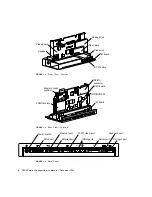7
C H A P T E R
2
Diagnostic Overview
This chapter describes how to diagnose a problem with a SPARCstation Voyager
workstation and run diagnostic tests.
You should be familiar with troubleshooting
hardware, running diagnostic tests, and replacing or upgrading hardware.
■
“Diagnostic Overview” on page 7
■
“Diagnostic Tools” on page 9
Default Boot Mode
To troubleshoot a problem, it is helpful to know what part of the system has control
of system operations at any moment.
When you turn on the power, control of the system passes in this order:
■
OpenBoot
‘
initialization (initializes serial-controller-chip and checks the
keyboard)
■
Power-On Self-Test (POST) program (if Stop-D keys are pressed or
diag-
switch?
true or if keyboard is not attached)
■
OpenBoot program
■
Operating system
The flowchart in
FIGURE 2-1
outlines the roles played by various diagnostics during
the default boot mode.
Summary of Contents for SPARCstation Voyager
Page 9: ...Contents ix test memory 146 power off 147 Glossary 149...
Page 10: ...x SPARCstation Voyager Service Manual December 1994...
Page 16: ...xvi SPARCstation Voyager Service Manual December 1994...
Page 22: ...xxii SPARCstation Voyager Service Manual December 1994...
Page 28: ...6 SPARCstation Voyager Service Manual December 1994...
Page 36: ...14 SPARCstation Voyager Service Manual December 1994...
Page 46: ...24 SPARCstation Voyager Service Manual December 1994...
Page 88: ...66 SPARCstation Voyager Service Manual December 1994...
Page 108: ...86 SPARCstation Voyager Service Manual December 1994...
Page 142: ...120 SPARCstation Voyager Service Manual December 1994...
Page 170: ...148 SPARCstation Voyager Service Manual December 1994...
Page 178: ...156 SPARCstation Voyager Service Manual December 1994...