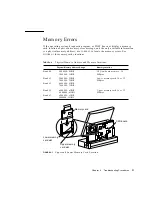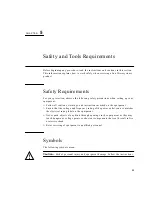25
C H A P T E R
4
Troubleshooting Procedures
This chapter describes how to troubleshoot problems you might experience and the
corrective actions you can take.
■
“Troubleshooting Tips” on page 25
■
“Power On Does Not Succeed” on page 26
■
“Display Panel Problems” on page 28
■
“Disk Drive or SCSI Errors” on page 29
Troubleshooting Tips
TABLE 4-1
lists the potential problems and corrective measures.
TABLE 4-1
Troubleshooting Tips
Symptoms
Corrective Actions
References
Panel display is off
Press the Shift, Control or Alt key
Press Power key
Make sure all cable connections are secure
See SPARCstation Voyager hardware
setup or SPARCstation Voyager
User’s Guide
Make sure the power supply is installed
properly
See SPARCstation Voyager
battery installation and charging or
SPARCstation Voyager User’s Guide
Make sure wall outlet has power if it is
running on AC power
Recharge the battery, or replace the battery
with the power supply if a battery is used
See SPARCstation Voyager
battery installation and charging or
SPARCstation Voyager User’s Guide
Summary of Contents for SPARCstation Voyager
Page 9: ...Contents ix test memory 146 power off 147 Glossary 149...
Page 10: ...x SPARCstation Voyager Service Manual December 1994...
Page 16: ...xvi SPARCstation Voyager Service Manual December 1994...
Page 22: ...xxii SPARCstation Voyager Service Manual December 1994...
Page 28: ...6 SPARCstation Voyager Service Manual December 1994...
Page 36: ...14 SPARCstation Voyager Service Manual December 1994...
Page 46: ...24 SPARCstation Voyager Service Manual December 1994...
Page 88: ...66 SPARCstation Voyager Service Manual December 1994...
Page 108: ...86 SPARCstation Voyager Service Manual December 1994...
Page 142: ...120 SPARCstation Voyager Service Manual December 1994...
Page 170: ...148 SPARCstation Voyager Service Manual December 1994...
Page 178: ...156 SPARCstation Voyager Service Manual December 1994...