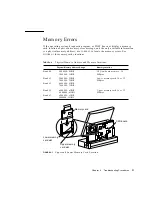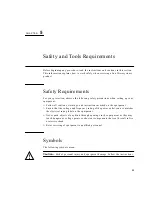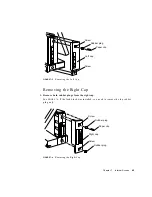37
C H A P T E R
6
Power Off and On
This chapter tells you how to turn the power off before you service the system and
how to turn the power back on after you have serviced the system.
Powering Off the System
Note –
Do not suspend the system prior to removing or replacing any part. You
must power off the system.
1. Become superuser by typing
su
.
2. Type your superuser password.
3. Type
init 0
.
4. Turn off the power to all external units.
External units can include external drives, printers, or other serial or parallel
devices. See the document supplied with each device.
5. Press the Shift and power keys to turn off the system.
See
FIGURE 6-1
. If your system does not have a keyboard, go to Step 1.
machinename% su
password%
machinename# init 0
screen messages
ok
Summary of Contents for SPARCstation Voyager
Page 9: ...Contents ix test memory 146 power off 147 Glossary 149...
Page 10: ...x SPARCstation Voyager Service Manual December 1994...
Page 16: ...xvi SPARCstation Voyager Service Manual December 1994...
Page 22: ...xxii SPARCstation Voyager Service Manual December 1994...
Page 28: ...6 SPARCstation Voyager Service Manual December 1994...
Page 36: ...14 SPARCstation Voyager Service Manual December 1994...
Page 46: ...24 SPARCstation Voyager Service Manual December 1994...
Page 88: ...66 SPARCstation Voyager Service Manual December 1994...
Page 108: ...86 SPARCstation Voyager Service Manual December 1994...
Page 142: ...120 SPARCstation Voyager Service Manual December 1994...
Page 170: ...148 SPARCstation Voyager Service Manual December 1994...
Page 178: ...156 SPARCstation Voyager Service Manual December 1994...