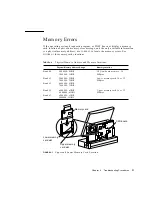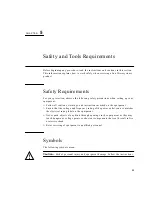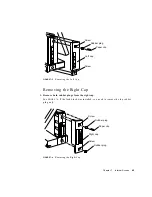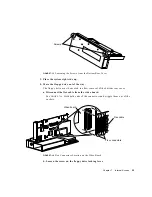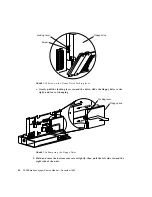Chapter 6
Power Off and On
41
FIGURE 6-5
System With the Battery and Power Supply Installed
9. Disconnect cables to any external units.
See the document supplied with each device.
Powering On the System
1. Connect the keyboard cable to the keyboard port labeled on the back panel of the
system if your system has a keyboard.
2. Connect the power source.
a. For the system that runs on the power supply:
Connect the AC power cable to the power supply and to the wall outlet. See
FIGURE 6-3
.
b. For the system that runs on the battery:
There is no power cable to be connected. See
FIGURE 6-4
.
DC input connector
AC power cable
Power supply
Battery
Wall outlet
External DC cable
Summary of Contents for SPARCstation Voyager
Page 9: ...Contents ix test memory 146 power off 147 Glossary 149...
Page 10: ...x SPARCstation Voyager Service Manual December 1994...
Page 16: ...xvi SPARCstation Voyager Service Manual December 1994...
Page 22: ...xxii SPARCstation Voyager Service Manual December 1994...
Page 28: ...6 SPARCstation Voyager Service Manual December 1994...
Page 36: ...14 SPARCstation Voyager Service Manual December 1994...
Page 46: ...24 SPARCstation Voyager Service Manual December 1994...
Page 88: ...66 SPARCstation Voyager Service Manual December 1994...
Page 108: ...86 SPARCstation Voyager Service Manual December 1994...
Page 142: ...120 SPARCstation Voyager Service Manual December 1994...
Page 170: ...148 SPARCstation Voyager Service Manual December 1994...
Page 178: ...156 SPARCstation Voyager Service Manual December 1994...