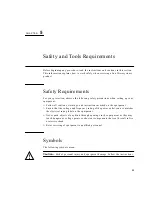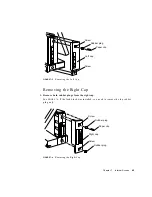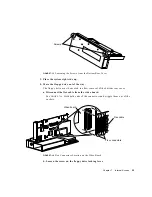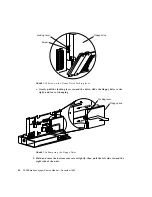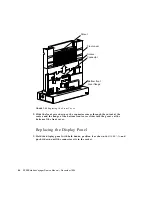Chapter 7
Internal Access
47
FIGURE 7-6
Removing the Rear Cover
Now you have access to the memory card slots, the CPU board, floppy cable, flex
cable and the DC/DC converter.
Caution –
Surfaces on the DC/DC converter and the heatsink on the microSPARC
II processor may be hot. Avoid contact with these surfaces while they are hot.
Caution –
You must attach your wrist strap now. Ordinary amounts of static from
your clothes or work environment can destroy components.
For information on how to attach a wrist strap, see the next section, “Attaching the
Wrist Strap” on page 47.
Attaching the Wrist Strap
1. Unwrap the first two folds of the wrist strap. Wrap the adhesive side firmly
around your wrist.
Rear cover
Right cap
Summary of Contents for SPARCstation Voyager
Page 9: ...Contents ix test memory 146 power off 147 Glossary 149...
Page 10: ...x SPARCstation Voyager Service Manual December 1994...
Page 16: ...xvi SPARCstation Voyager Service Manual December 1994...
Page 22: ...xxii SPARCstation Voyager Service Manual December 1994...
Page 28: ...6 SPARCstation Voyager Service Manual December 1994...
Page 36: ...14 SPARCstation Voyager Service Manual December 1994...
Page 46: ...24 SPARCstation Voyager Service Manual December 1994...
Page 88: ...66 SPARCstation Voyager Service Manual December 1994...
Page 108: ...86 SPARCstation Voyager Service Manual December 1994...
Page 142: ...120 SPARCstation Voyager Service Manual December 1994...
Page 170: ...148 SPARCstation Voyager Service Manual December 1994...
Page 178: ...156 SPARCstation Voyager Service Manual December 1994...