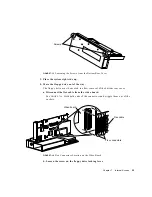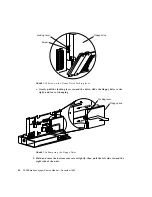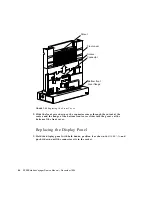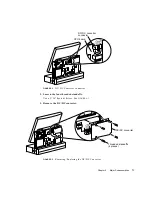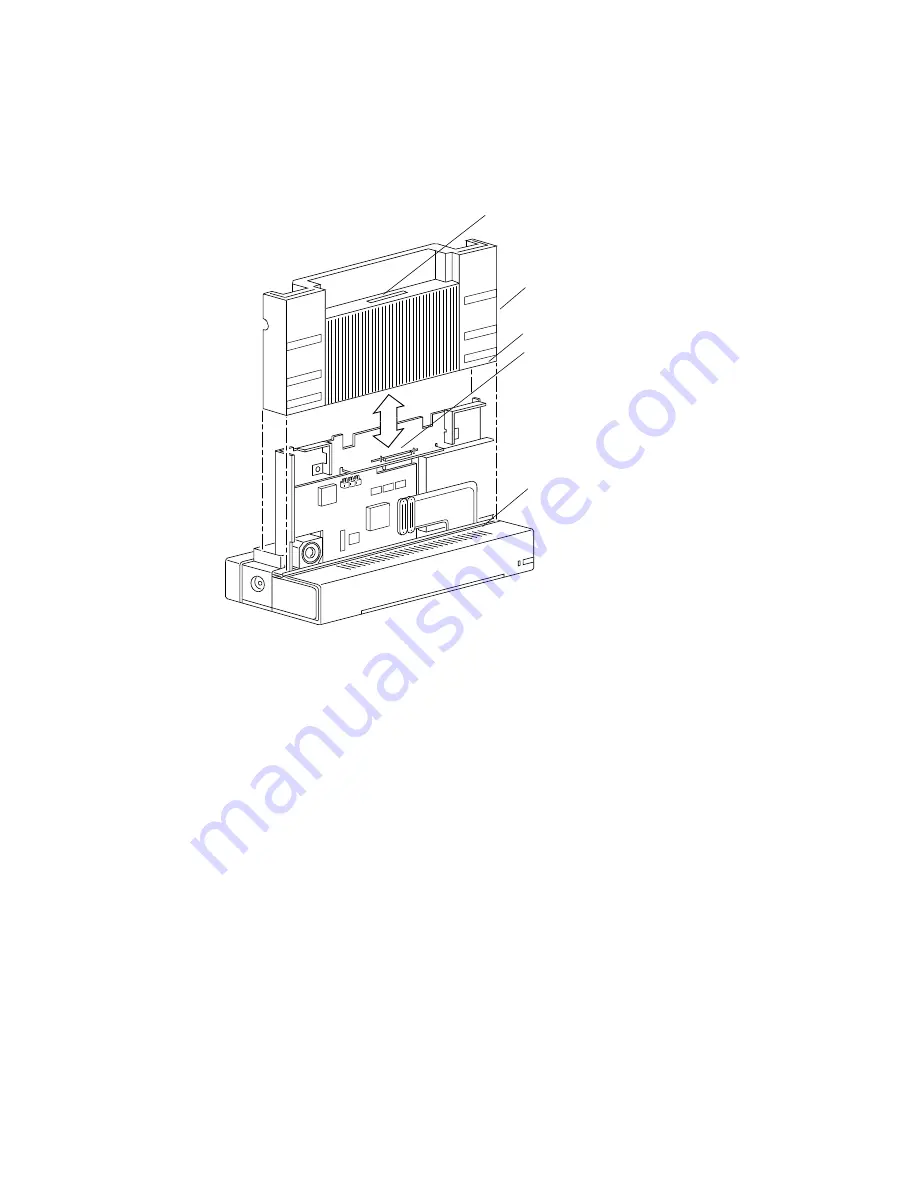
60
SPARCstation Voyager Service Manual • December 1994
FIGURE 7-23
Replacing the Front Cover
2. Slide the front cover down so the connector comes through the cutout at the
center, and the flange of the bottom front cover slides into the groove at the
bottom of the front cover.
Replacing the Display Panel
1. Hold the display panel with both hands, position it as shown in
FIGURE 7-24
, and
push it down until the connector sits in the socket.
Front cover
Connector
Bottom front
cover flange
Groove
Cutout
Summary of Contents for SPARCstation Voyager
Page 9: ...Contents ix test memory 146 power off 147 Glossary 149...
Page 10: ...x SPARCstation Voyager Service Manual December 1994...
Page 16: ...xvi SPARCstation Voyager Service Manual December 1994...
Page 22: ...xxii SPARCstation Voyager Service Manual December 1994...
Page 28: ...6 SPARCstation Voyager Service Manual December 1994...
Page 36: ...14 SPARCstation Voyager Service Manual December 1994...
Page 46: ...24 SPARCstation Voyager Service Manual December 1994...
Page 88: ...66 SPARCstation Voyager Service Manual December 1994...
Page 108: ...86 SPARCstation Voyager Service Manual December 1994...
Page 142: ...120 SPARCstation Voyager Service Manual December 1994...
Page 170: ...148 SPARCstation Voyager Service Manual December 1994...
Page 178: ...156 SPARCstation Voyager Service Manual December 1994...