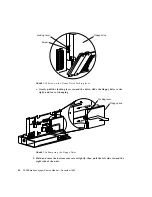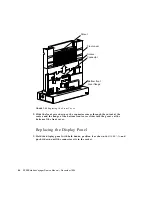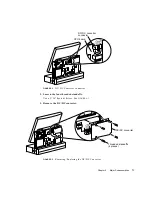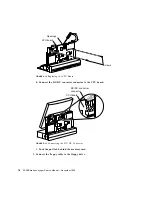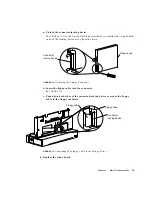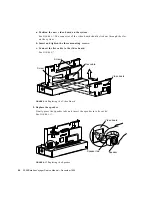68
SPARCstation Voyager Service Manual • December 1994
Display Panel
Removing the Display Panel
1. Open the rear of the system.
See Section “Opening the Rear of the System” on page 7-43.
2. Remove the display panel.
See Section “Removing the Display Panel” on page 7-49.
Replacing the Display Panel
1. Install the new display panel.
See Section “Replacing the Display Panel” on page 7-60.
2. Replace the rear cover.
See Section “Replacing the Rear Cover” on page 7-61.
3. Replace the right cap.
See Section “Replacing the Right Cap” on page 7-62.
4. Replace the left cap.
See Section “Replacing the Left Cap” on page 7-63.
5. Replace the power supply.
See Section “Replacing the Power Supply” on page 7-64.
6. Power on the system.
Summary of Contents for SPARCstation Voyager
Page 9: ...Contents ix test memory 146 power off 147 Glossary 149...
Page 10: ...x SPARCstation Voyager Service Manual December 1994...
Page 16: ...xvi SPARCstation Voyager Service Manual December 1994...
Page 22: ...xxii SPARCstation Voyager Service Manual December 1994...
Page 28: ...6 SPARCstation Voyager Service Manual December 1994...
Page 36: ...14 SPARCstation Voyager Service Manual December 1994...
Page 46: ...24 SPARCstation Voyager Service Manual December 1994...
Page 88: ...66 SPARCstation Voyager Service Manual December 1994...
Page 108: ...86 SPARCstation Voyager Service Manual December 1994...
Page 142: ...120 SPARCstation Voyager Service Manual December 1994...
Page 170: ...148 SPARCstation Voyager Service Manual December 1994...
Page 178: ...156 SPARCstation Voyager Service Manual December 1994...