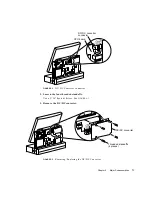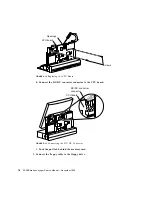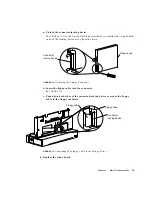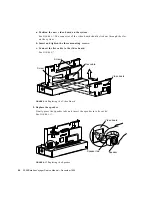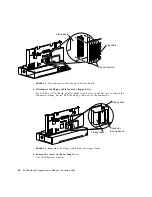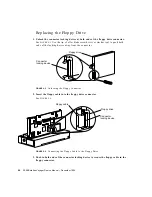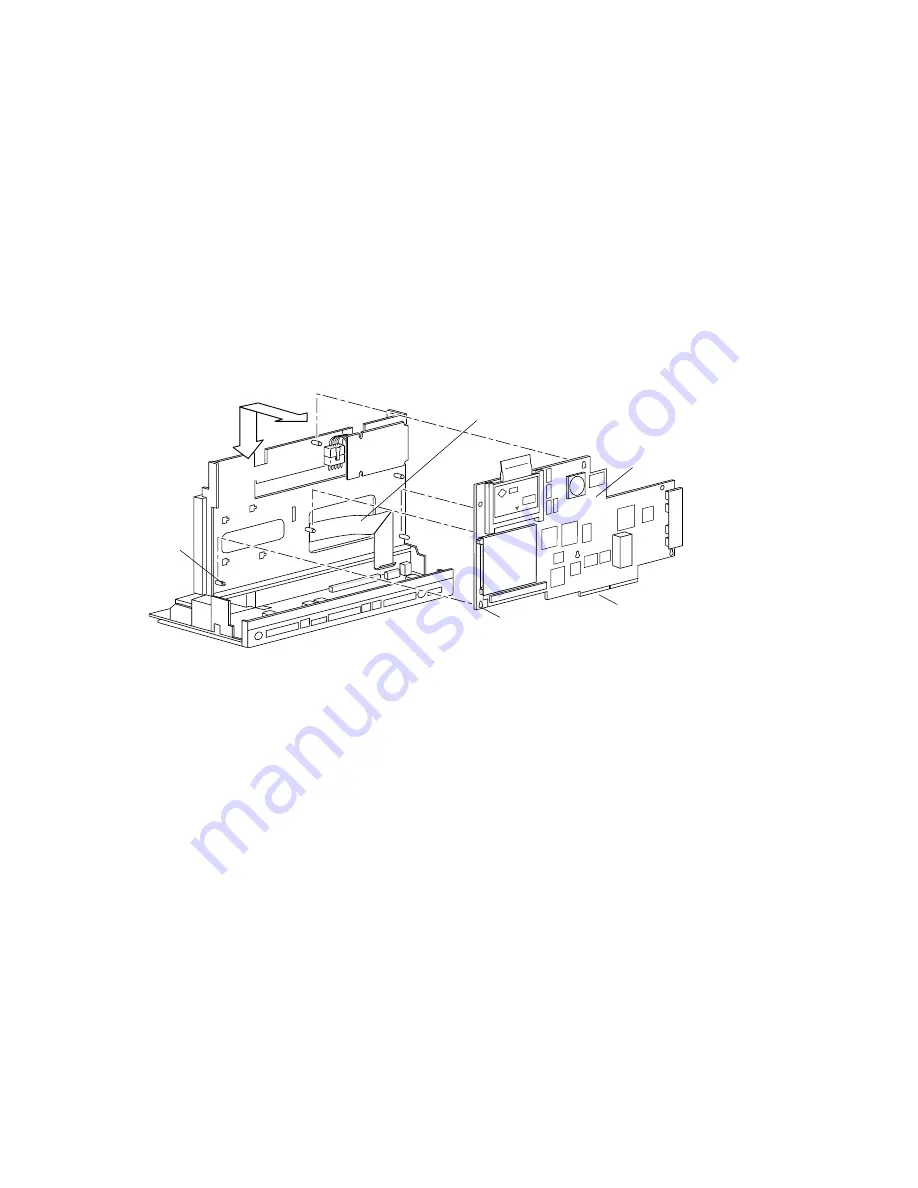
76
SPARCstation Voyager Service Manual • December 1994
Replacing the Floppy Cable
1. Place the replacement floppy cable in the system.
See
FIGURE 8-9
.
2. Replace the CPU Board.
a. Position the CPU board on the system so that the four slots on the CPU board
line up with the four pins on the system.
See
FIGURE 8-9
. The card edge should be seated in the I/O board socket.
FIGURE 8-9
Positioning the CPU Board
b. Connect the floppy cable to the CPU board.
See
FIGURE 8-10
.
i. Make sure the connector locking device is unlocked.
Use the tip of a flat blade screwdriver or similar tool to push both ends of the
connector locking device away from the board.
ii. Insert the floppy cable into the connector.
iii. Lock the connector locking device by pushing in both ends of the locking
device toward the CPU board.
CPU board
Pins
(four places)
Slots
(four places)
Card edge
Floppy cable
Summary of Contents for SPARCstation Voyager
Page 9: ...Contents ix test memory 146 power off 147 Glossary 149...
Page 10: ...x SPARCstation Voyager Service Manual December 1994...
Page 16: ...xvi SPARCstation Voyager Service Manual December 1994...
Page 22: ...xxii SPARCstation Voyager Service Manual December 1994...
Page 28: ...6 SPARCstation Voyager Service Manual December 1994...
Page 36: ...14 SPARCstation Voyager Service Manual December 1994...
Page 46: ...24 SPARCstation Voyager Service Manual December 1994...
Page 88: ...66 SPARCstation Voyager Service Manual December 1994...
Page 108: ...86 SPARCstation Voyager Service Manual December 1994...
Page 142: ...120 SPARCstation Voyager Service Manual December 1994...
Page 170: ...148 SPARCstation Voyager Service Manual December 1994...
Page 178: ...156 SPARCstation Voyager Service Manual December 1994...