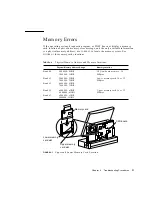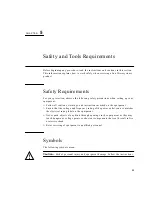Chapter 4
Troubleshooting Procedures
27
System Board Test
1. Connect a terminal to the system serial port, or use a
tip
connection to another
workstation to view POST progress and failure information.
See Section “Setting Up a tip Connection to Another Workstation” on page 3-16.
2. Press and hold the
Stop-
D keys. While holding the keys down, press the power-
on key. Observe the keyboard LEDs.
■
The Caps Lock key should flash on and off, indicating the system is running the
POST.
■
If the
Caps Lock
key fails to flash, POST failed to start or a test has failed.
Remove optional parts of the system such as memory cards and PCMCIA cards,
and try to run POST again.
■
If a test fails, POST uses other keyboard LEDs to indicate which part of the
system has failed. See Section “Power-On Self-Test” on page 3-21.
3. Observe the POST progress messages on the system serial port. It provides
additional diagnostic information.
DC/DC Converter Test
1. Remove the rear cover of the system to expose the DC/DC converter.
See Section “Opening the Rear of the System” on page 7-43.
2. Press the power switch on. Use a VOM to measure the voltages at the DC/DC
converter connector (location J0900 on the CPU board).
See
TABLE 4-2
below for the expected voltages.
Note –
The DC/DC converter should remain connected to the CPU board during
this test.
TABLE 4-2
DC/DC Converter Voltages
Pin
Wire Color
Description
1
White
BATT_VSPL
2
Black
BATT_RTN
3
Orange
+12V
4
Red
+5V
5
Red
+5V
Summary of Contents for SPARCstation Voyager
Page 9: ...Contents ix test memory 146 power off 147 Glossary 149...
Page 10: ...x SPARCstation Voyager Service Manual December 1994...
Page 16: ...xvi SPARCstation Voyager Service Manual December 1994...
Page 22: ...xxii SPARCstation Voyager Service Manual December 1994...
Page 28: ...6 SPARCstation Voyager Service Manual December 1994...
Page 36: ...14 SPARCstation Voyager Service Manual December 1994...
Page 46: ...24 SPARCstation Voyager Service Manual December 1994...
Page 88: ...66 SPARCstation Voyager Service Manual December 1994...
Page 108: ...86 SPARCstation Voyager Service Manual December 1994...
Page 142: ...120 SPARCstation Voyager Service Manual December 1994...
Page 170: ...148 SPARCstation Voyager Service Manual December 1994...
Page 178: ...156 SPARCstation Voyager Service Manual December 1994...